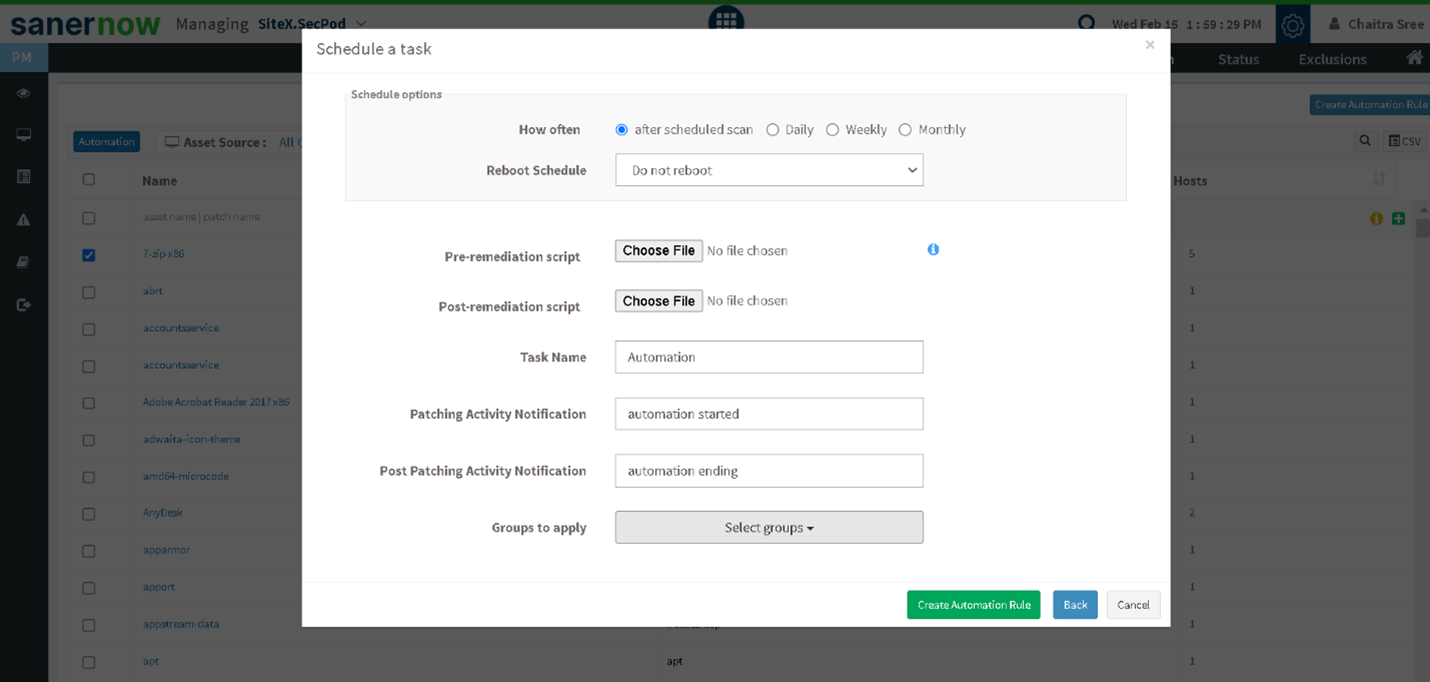Patch Management Essentials
Patch Deployment
Patch deployment is an essential aspect of software maintenance, involving the deployment of small software updates, known as patches, to address issues such as bugs, security vulnerabilities, or other problems in existing software systems discovered by a vulnerability management software.
It can also help maintain the security and stability of software devices and helps in keeping the software up-to-date and protecting against potential cyber-attacks.
What is Patch Deployment?
Patch deployment refers to the process of deploying software updates known as patches to fix bugs, security vulnerabilities, or other issues in your IT infrastructure using the best patch management tool. Patches are usually generated by software vendors and are distributed throughout for patching process.
There are software’s in the market that can help you in maintaining the deployment of patches.
Different Types of Patch Deployment
1. Manual Deployment:
The process of deploying patches manually when software vendors release software updates. This process of deploying can be tiresome when you have multiple patches that need to be deployed.
Not deploying critical vulnerability patches on time can also lead your organization to massive data breaches.
2. Scheduled Deployment:
Deploying of patches can be scheduled through different patching software according to your specified time. This could solve the process of manually checking for updates and ease patch deployment.
3. Automated Deployment:
Instead of opting for the manual way of deploying patches, automate all the steps of the patch deployment process, starting from identifying the patches to verifying if the patches are deployed. This process is also called auto-patching.
Patch Deployment Process
The process typically involves several steps:
1. Identifying the vulnerability:
The first step in the patch deployment process is to identify the vulnerability that needs to be patched. This can be done using a vulnerability scanning tool that thoroughly scans your IT infrastructure and detect vulnerabilities and missing patches.
2. Testing the patch:
Before the patch is deployed to production systems, it needs to be thoroughly tested in a test environment to ensure that it does not introduce any malfunction to your IT assets.
3. Deploying the patch:
Once the patch has been tested and approved, it can be deployed to the production systems. This can be typically done manually or by auto patching.
4. Verifying the patch:
After the patch has been deployed, it’s important to verify that the problem has been resolved and that the system functions correctly
Benefits of Patch Deployment
1. Improved security:
Patches are often released to address critical vulnerabilities and other security risks in software systems. Deploying patches timely can help protect organizations against cyberattacks.
2. Increased stability:
Patches can also address performance issues in software and systems. Deploying patches can help to stabilize the software and devices, making them more reliable and consistent.
3. Better functionality:
There are non-security and security patches that include feature updates, which can improve the overall functionality of the software and devices. Deploying these non-security and security patches enhances the user experience and productivity.
4. Reduced downtime:
It can help reduce system downtime and minimize the impact on business hours.
SanerNow’s Patch Deployment
Patch deployment software like SecPod’s SanerNow automatically deploys the non-security and security patches and can also be used to schedule and automate the deployment of your patches.
SanerNow’s vulnerability scanner scans the IT environment thoroughly and lists down all the detected vulnerabilities alongside the patches that are available. It supports all the major OSs and 450+ third-party applications.
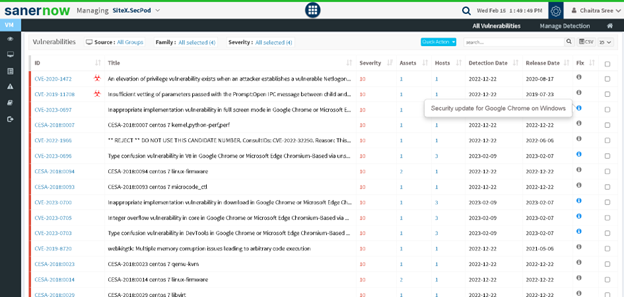
Select a patch that needs to be deployed and schedule it based on your requirements. SanerNow provides you with a set of options while scheduling your patches, such as the operating system you need to schedule, time of deployment, and more.
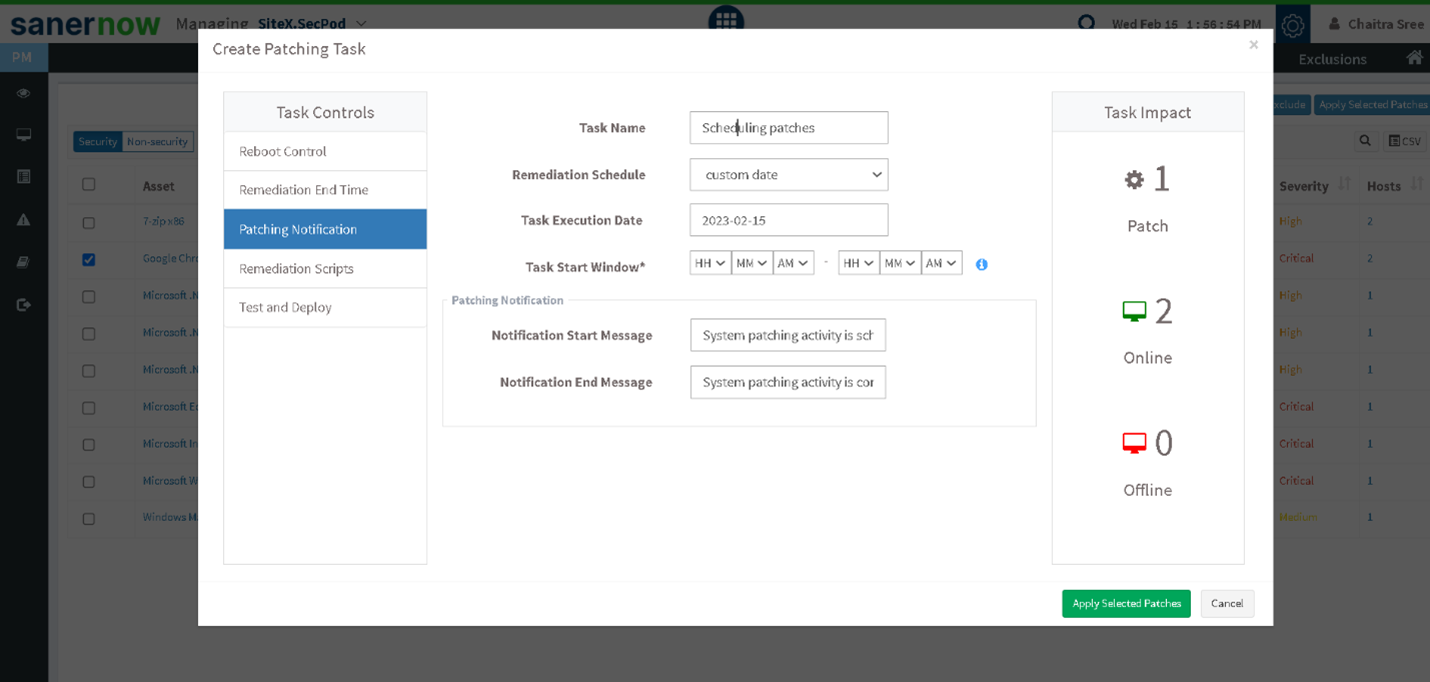
You can also create an automation rule for deploying non-security and security patches.