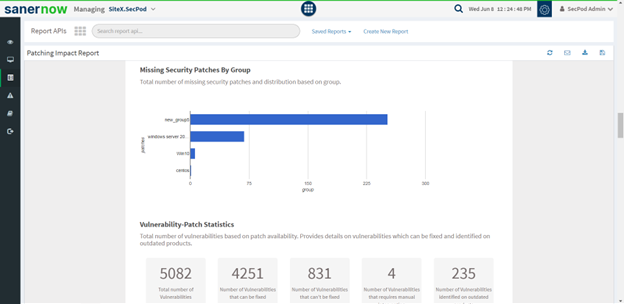Patch Management Essentials
Introduction
When we are new to the vulnerability management field, we tend to ask, “what is a patch?“ and “what is patching?“. Patches are essential in fixing bugs and vulnerabilities, as they can affect an organization’s performance, productivity, and compliance goals. With the rise in the number of apps, patches have become vital in ensuring the organization’s safety. Every organization must have the best patch management tool. So, let’s understand “what is a patch?” and “what is patching?”
What is a patch?
A patch is a piece of code inserted into the software. Patches can fix bugs or add new features to the software and provide quality of life updates to improve the app. Patches play a vital role in the software development life cycle and ensure the application continuously improves using the patch management software.
What is patching?
Patching is the process of applying the patch. An average IT user uses 30-40 software apps on their computers, and each of these apps has its patches. Applying and managing many patches is tiresome, and manually managing patches becomes nearly impossible when the number of devices and apps increases.
To solve this problem smartly, we use patch manager. So, let’s now find out “what is patch management”?
What is patch management?
Patch management is the process of managing a network by scanning, testing, and deploying missing patches. Applying patches to lots of devices in a network becomes cumbersome. Furthermore, it can have dangerous consequences if not done correctly. Some applications might break or cause other applications not to work.
Patch management ensures that patches for your apps are installed regularly and on time. And patch management tools help make this process when the number of devices increases. Great patch management tools automate the manual task by scheduling patches. These tools also help make the rollback of patches easier if an app breaks.
Why do we need patch management?
Now that we have understood “what is patching” and “what is patch management,” let’s understand why we need it. Every day, we discover new vulnerabilities in OSs or 3rd party applications. The vendors must ensure fixes to these vulnerabilities, usually in the form of patches. The need for patches is further compounded by the fact that unpatched software is one of the leading causes of cyberattacks.
Patch management plays an essential role in the vulnerability management process. Patches are critical as they help reduce the attack surface of your device and decrease the chance of a security breach. Patches also provide many other benefits that can improve the app’s security, performance, and user experience.
- Security: Attackers exploit new weaknesses in the application as soon as they are discovered. Patches become necessary to fix vulnerabilities and installing patches as soon as they are released is vital.
- Feasibility: When the number of devices and applications installed increases, it becomes difficult and time-consuming to apply patches to each of them manually. Automated patch management helps install these patches in a streamlined manner and also improves the speed and efficiency of the vulnerability management process instead of doing it manually.
- Performance: Patches are also used to improve the application’s performance, and patch management helps you keep your applications regularly updated. Patches are essential, whether it is quality of life or performance improvements.
Benefits of patch management:
- Attack Surface Reduction for Strong Defense: The most obvious and essential benefit of patch management is security. Patches fix vulnerabilities, and efficiently patching your applications reduces the chance of cyber-attacks. Patching also reduces the attack surface, significantly decreasing the chances of cyberattacks. Furthermore, patches also ensure that your applications are up-to-date and free of vulnerabilities.
- Improved Speed and Performance: Developers try to optimize their applications by releasing patches. Applications shouldn’t gobble your computer’s resources, and patches can fix these performance issues. The initial release might have unintended bugs affecting the app’s performance, so fixing them becomes crucial.
- Achieving Continuous Compliance Standards: Regulatory bodies mandate that applications must be up-to-date. Patch management tools can help ensure your devices are compliant. Also, you save your money instead of getting fined as policymakers fine exorbitant amounts of money for non-compliance. And compliance allows for more robust security against cyber-attacks, so it becomes an added benefit of patch management.
- Enhanced Productivity of the Users: If applications are not working as intended, it hinders the users’ productivity. Timely patches can ensure that the apps are working correctly and as intended. Patch management helps deploy patches regularly and ensure that the apps are working fine, improving the productivity of the user and the device.
- Smoother User experience: Vendors release patches with many things in mind, and a great user experience is one of them. Patches also ensure the UI is up-to-date, and a patch management software can help users deploy these feature patches quickly. These patches might contain cosmetic changes to the app or internal changes that can provide some quality-of-life improvements to the app.
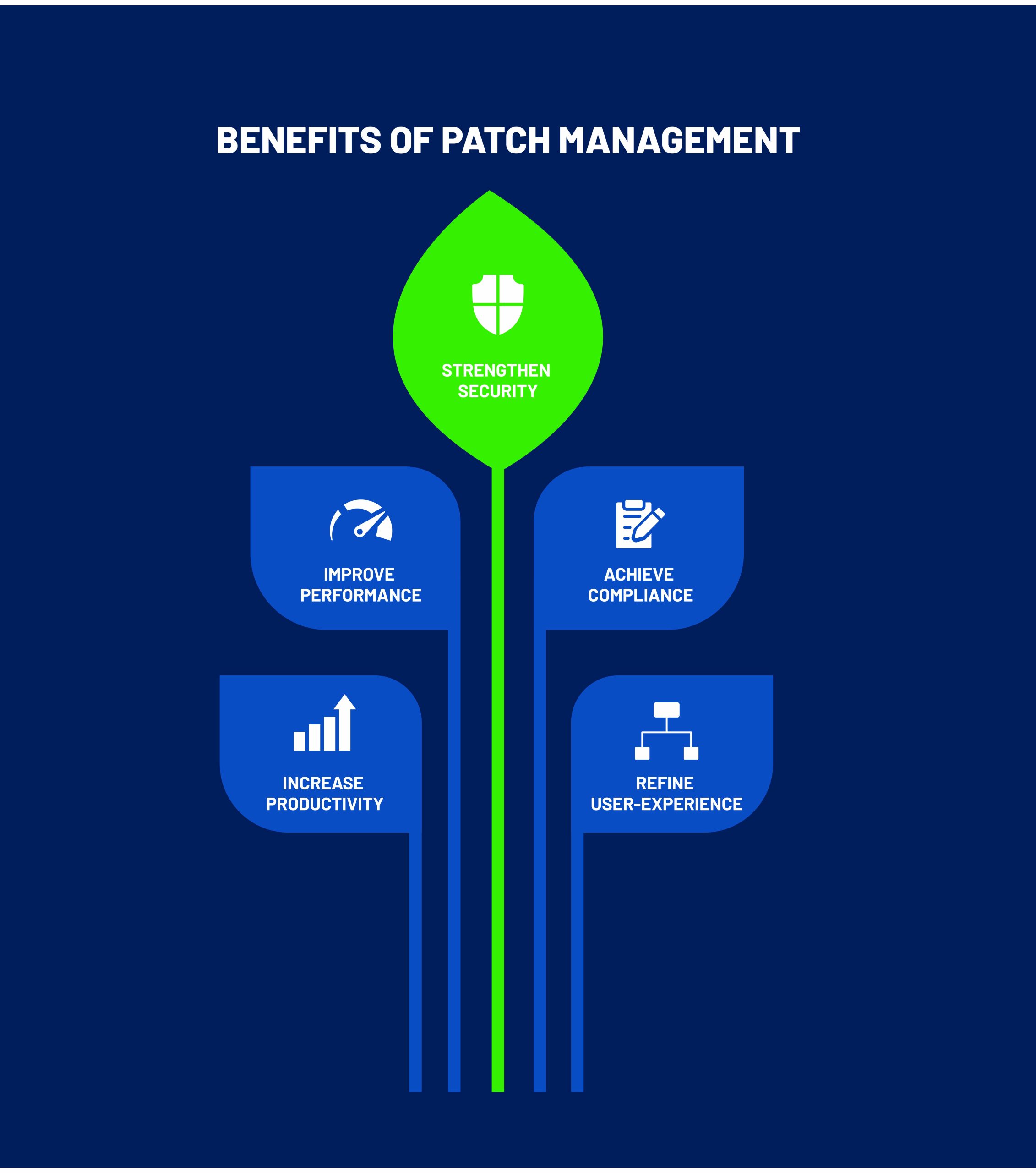
Patch management Using SanerNow:
Patch management becomes complicated when the number of applications and their patches rises. And manual patching is almost impossible as applications might break if not done correctly.
With SanerNow, the entire patch management process becomes easier and simpler. SanerNow is an advanced vulnerability management platform with robust, integrated, and automated patch management capabilities.
Some of SanerNow’s patch management features are:
- End-to-end Automation: From scanning to the deployment of patches, SanerNow automatically does it all. SanerNow helps automate the difficult patching process by taking care of each step of the process. SanerNow can schedule regular scans to check for missing patches and automatically apply them using automated patch management tool.
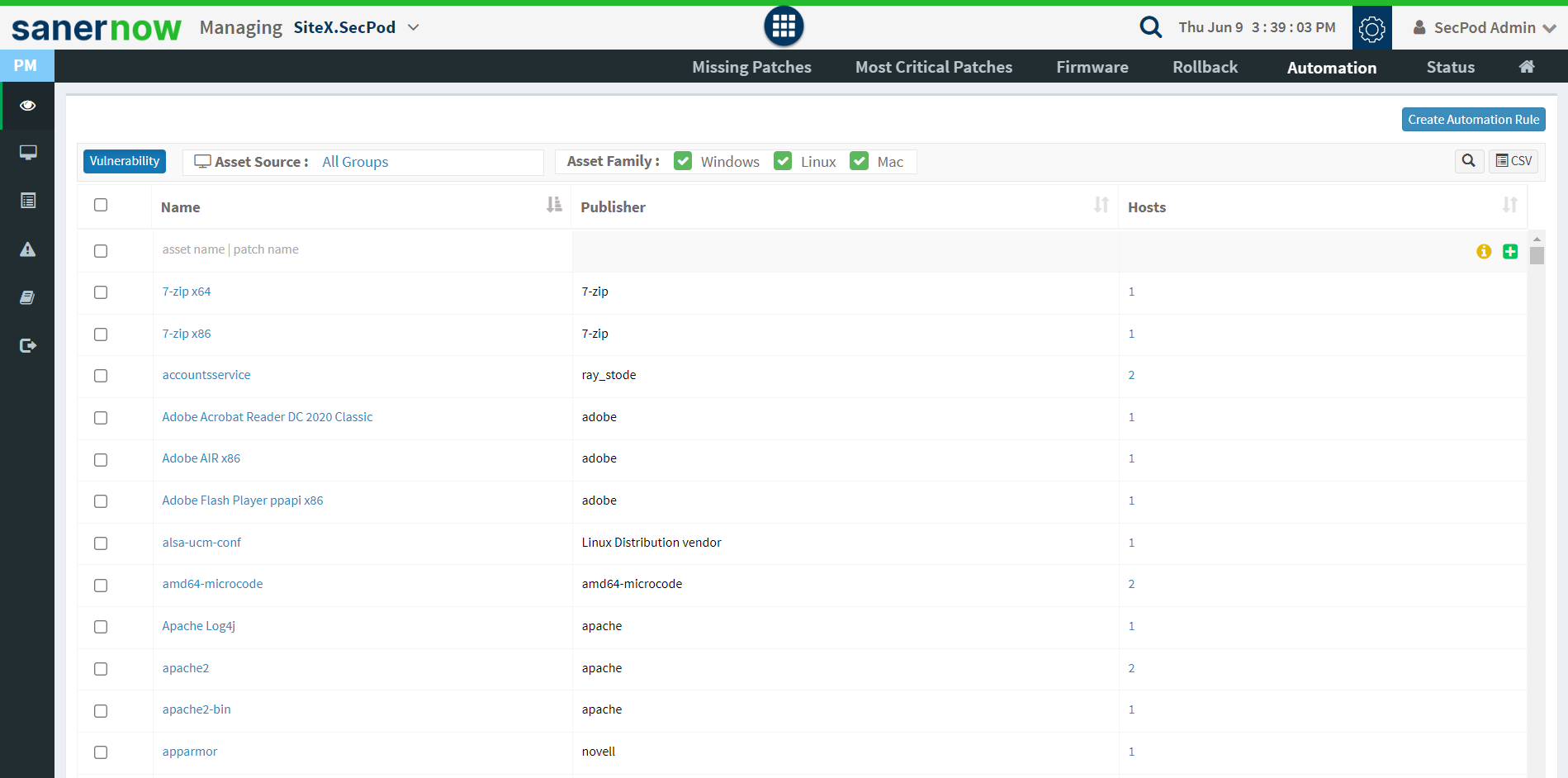
- Integrated Remediation: Most solutions either do vulnerability scanning or remediation and break the continuity in the vulnerability management process, decreasing the network’s efficiency and overall security.
SanerNow scans for vulnerabilities but doesn’t stop there. It also provides patches for the detected vulnerabilities to ensure the devices are safe.

- Cross-platform support: SanerNow supports all major OSs and 450+ 3rd party applications patching. It helps keep your apps up-to-date and helps reduce the attack surface of your device. New applications can be added on demand as well.
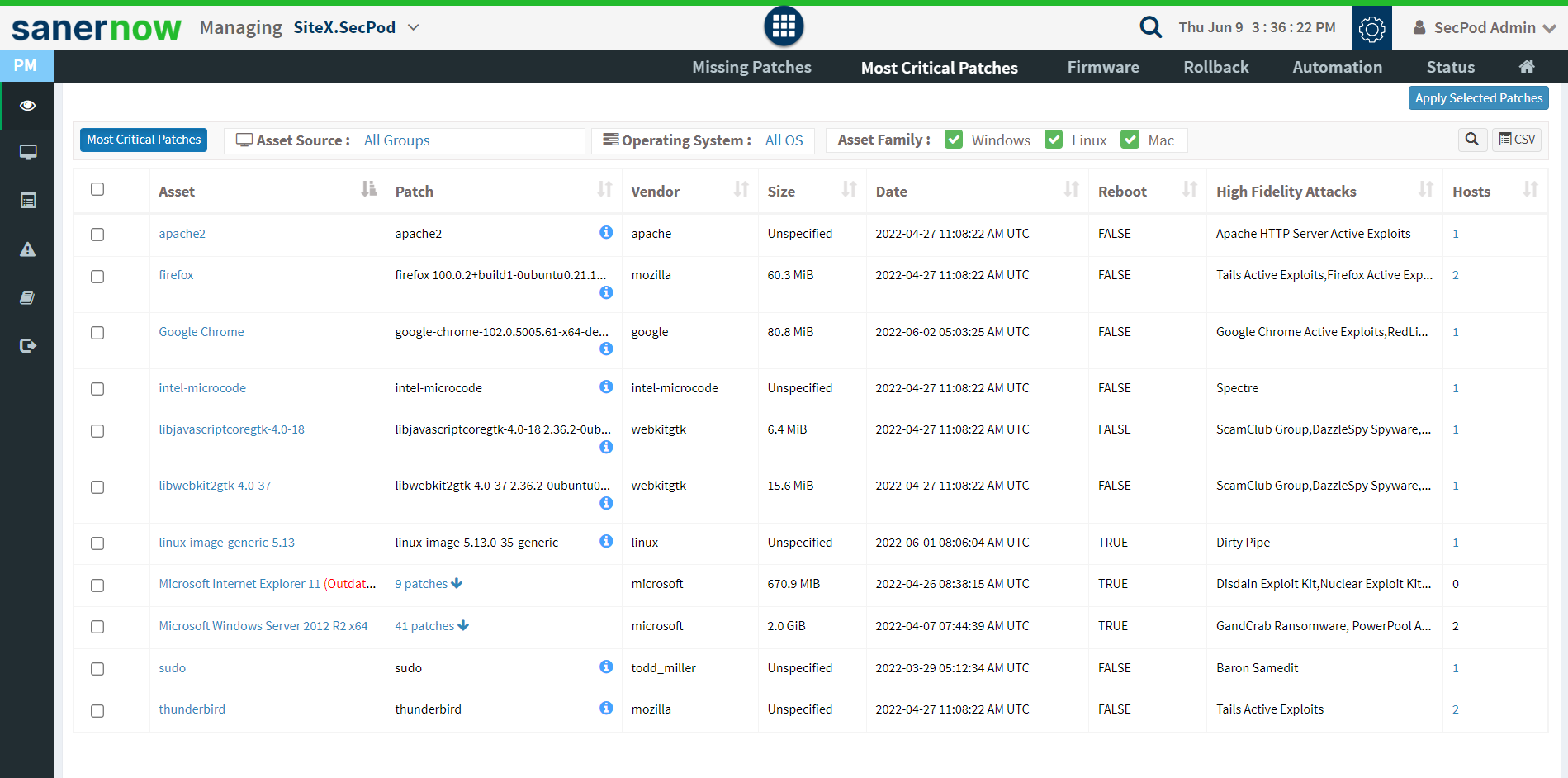
- Remote & Cloud-based console: SanerNow is an entirely remote and cloud-based platform. One centralized console to efficiently manage the entire patching process. This feature helps monitor, control, and protect your network from anywhere in the world.
- Rollback: SanerNow facilitates patch rollback in case the patches hinder other apps or affect performance. It makes reverting to older versions very easy. It also helps in testing out patches in the test environment before its deployed organization-wide.
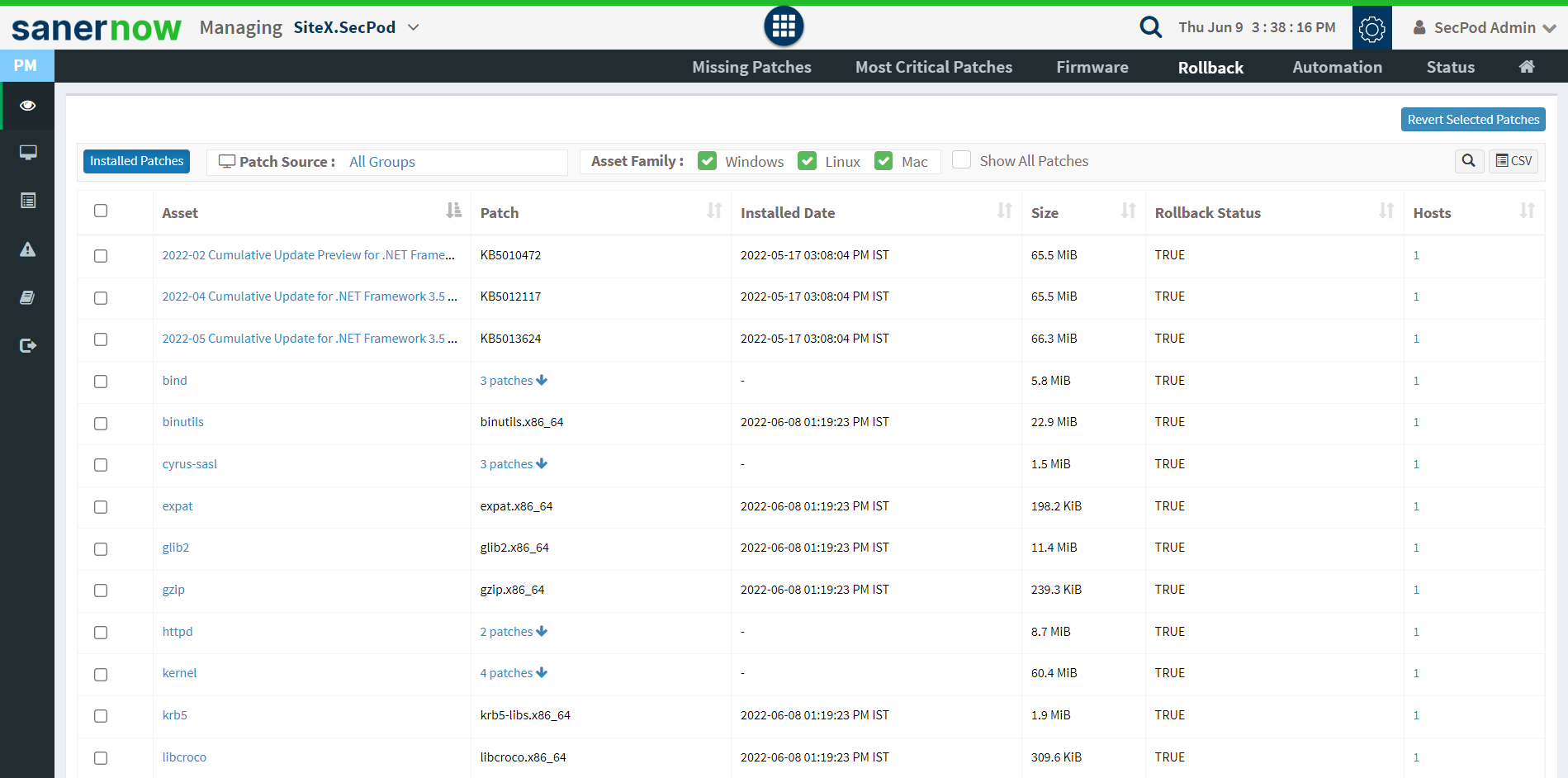
- Firmware Updates: SanerNow supports firmware, OS, and 3rd party patches. It helps keep the device drivers up-to-date to ensure smooth performance and user productivity. Firmware patches affect the performance of the device and are very critical in improving the longevity and productivity of the device.
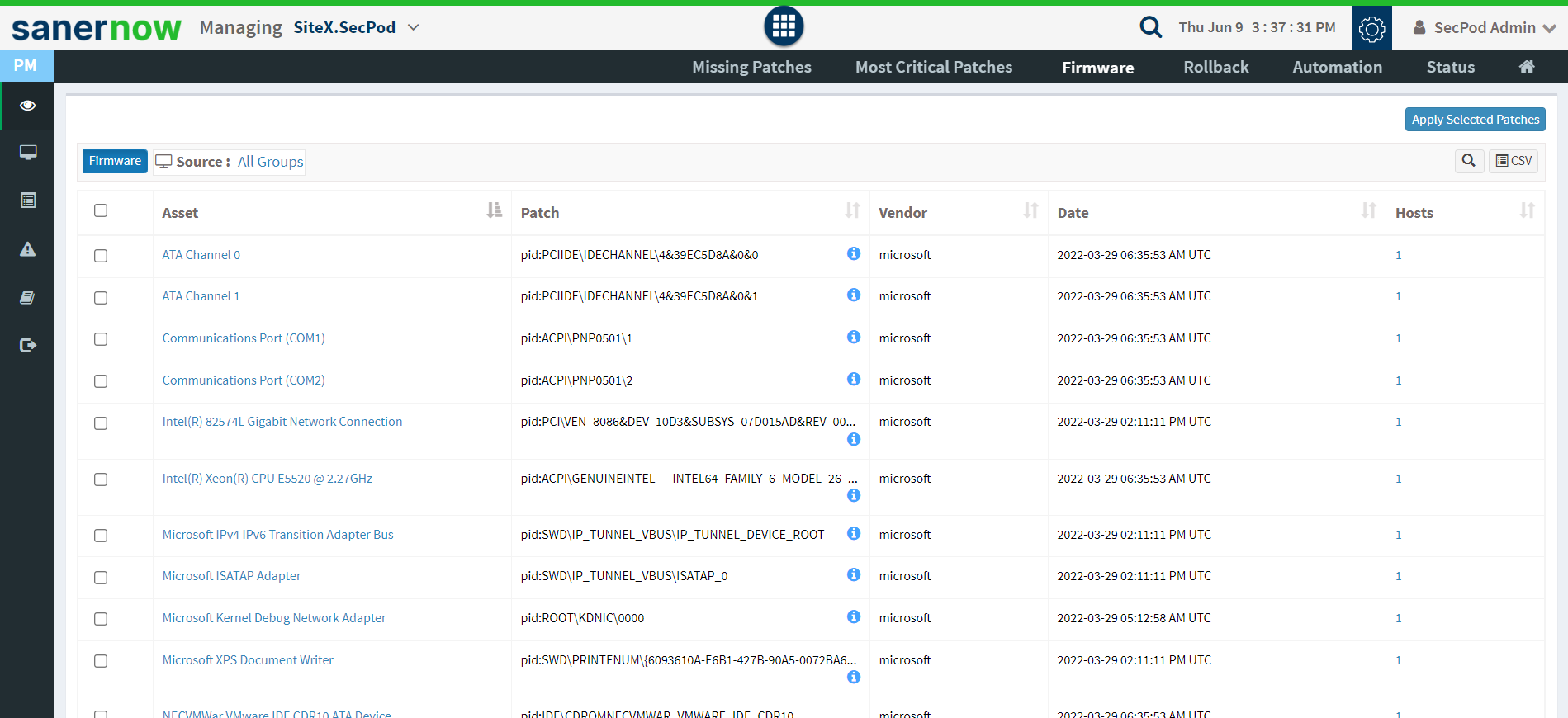
- Reports: Insightful reports in SanerNow help monitor the IT infrastructure efficiently and make the audit process easier. SanerNow can create customizable, concise reports to provide detailed info on all your endpoint metrics.