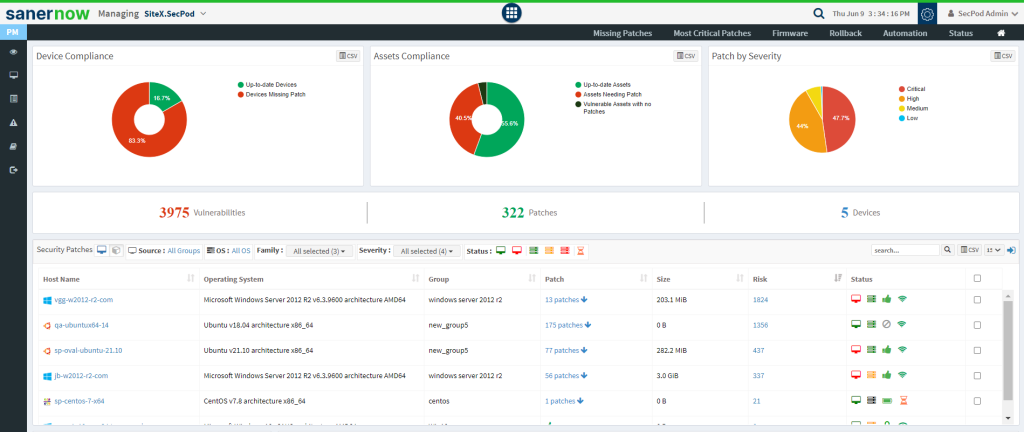Patch Management Essentials
Windows Patch Management
Introduction
Did you know that 75% of all the PCs in the world have Windows installed? So, patching and keeping these Windows devices up to date becomes essential. And with Microsoft releasing patches regularly, it is crucial to have a patch management tool for Windows.
A patch is a piece of code developers insert to make their software bug-free or improve it using a patch management software. And patch management is the process of scanning, testing, and deploying patches. Read on to understand “what is windows patch management?”. And how you can perform it with a Windows patching software.
What is Windows Patch Management?
Patch management for Windows is the process of efficiently applying OS updates to a Windows machine. It includes downloading patches from the Microsoft Windows site and testing and deploying them.
Patch management, in general, is an essential step in the vulnerability management and remediation process. Especially in the case of Windows, utilizing patch management software is critical to quickly and efficiently fix the security risks and ensure your organization is safe and its devices are functioning appropriately.
Why Do We Need Windows Patch Management?
Now that we know the answer to “what is windows patch management?” we need to understand why we need it. Windows OS patches are typically applied by the Windows Update service. It operates on an individual device, but IT admins don’t have much control over it. And when the number of devices in an organization increase, IT admins cannot visit every PC and manually update it.
Adding to this issue is the bandwidth consumed by each of the devices. Since the update is the same for all devices, the same file is being downloaded many times, wasting bandwidth.
Windows patches are notorious for their long download time. And this can be significantly decreased with a patch management tool.
To solve these problems, we use Windows patch management software. These tools help you download, test, and distribute Windows patches.
What is Patch Tuesday?
How Does Windows Patch Management Work?
Patch management tool (like SanerNow) internally uses WSUS to download patches. Windows Server Update Services, or WSUS in short, is Microsoft’s patch distribution platform that downloads patches directly from the Microsoft server.
With a 3rd party patch management tool, you get more control and a hands-on approach to the distribution and deployment of patches. It bypasses the repeated downloads of the same update and distributes the update from a local central server.
With patch management for Windows, you can choose when to deploy patches and how quickly you want them to be applied.
It also allows for the testing of patches to ensure they won’t break the environment and hinders productivity.
How To Patch Devices With Windows Patching Software?
Patch management software usually need a bit of setup while starting out. But after the initial setup, the entire process becomes butter-smooth and easy.
1. Detecting missing patches: Patch management tool have in-built scanners that can detect missing patches. The missing patches can be security or non-security.
2. Downloading missing patches: After detecting the devices with missing patches, the next step is to download the respective patches. Here, one copy of the Patch is downloaded and stored locally. Third-party tools use WSUS to download these patches and store them in a central server connected to every device in the network.
3. Testing patches in a test environment: Once the patches are downloaded, we must test them. This process ensures the network doesn’t go down after the deployment. Sometimes, critical vulnerabilities might be detected in a new patch. It’s better not to apply the latest patches until the fix is available.
4. Deploying patches in the network: After the patch testing, patch management tool centrally deploys patches to the devices. These tools can also provide a granular level of control over deployment, with pre and post-scripts, reboot control, and more.
5. Verifying the application of the Patch: After the patching is complete, the next obvious step is verification. Patches might fail due to unforeseen circumstances, and in that case, the process must be repeated. With a good patch management software like SanerNow, the chance of a patch failing reduces significantly
Benefits of Windows Patch Management:
1. Security:
Microsoft regularly releases security updates to its software, and it is paramount to apply them. These patches fix critical vulnerabilities that can severely affect the security and performance of devices.
2. Performance:
3. Productivity:
4. Efficiency:
Windows Patching Strategies:
1. Tracking of assets in the network:
2. Regular scans of devices:
3. Adopting automation by scheduling patches:
5 Things to look for in a good Windows Patch Management Software
1. Is the tool easy to use?
2. What’s the range of support of OSs and devices?
3. Can it perform automated tasks?
4. What are its deployment options?
5. Can it generate actionable reports??
Windows Patching With Sanernow
SanerNow Patch Management is an end-to-end automated patch management for Windows software. From scanning for missing patches to downloading and deploying them, SanerNow takes care of each step of patch management.
SanerNow supports all major OSs like Windows, Linux, and macOS and patches a huge array of over 450+ unique third-party applications. And it works on both Windows servers and PCs.
1. SanerNow can automatically initiate scans for patches and check for non-security and security patches of OS and 3rd party apps. You can schedule and automate these scans every day or perform them as required.
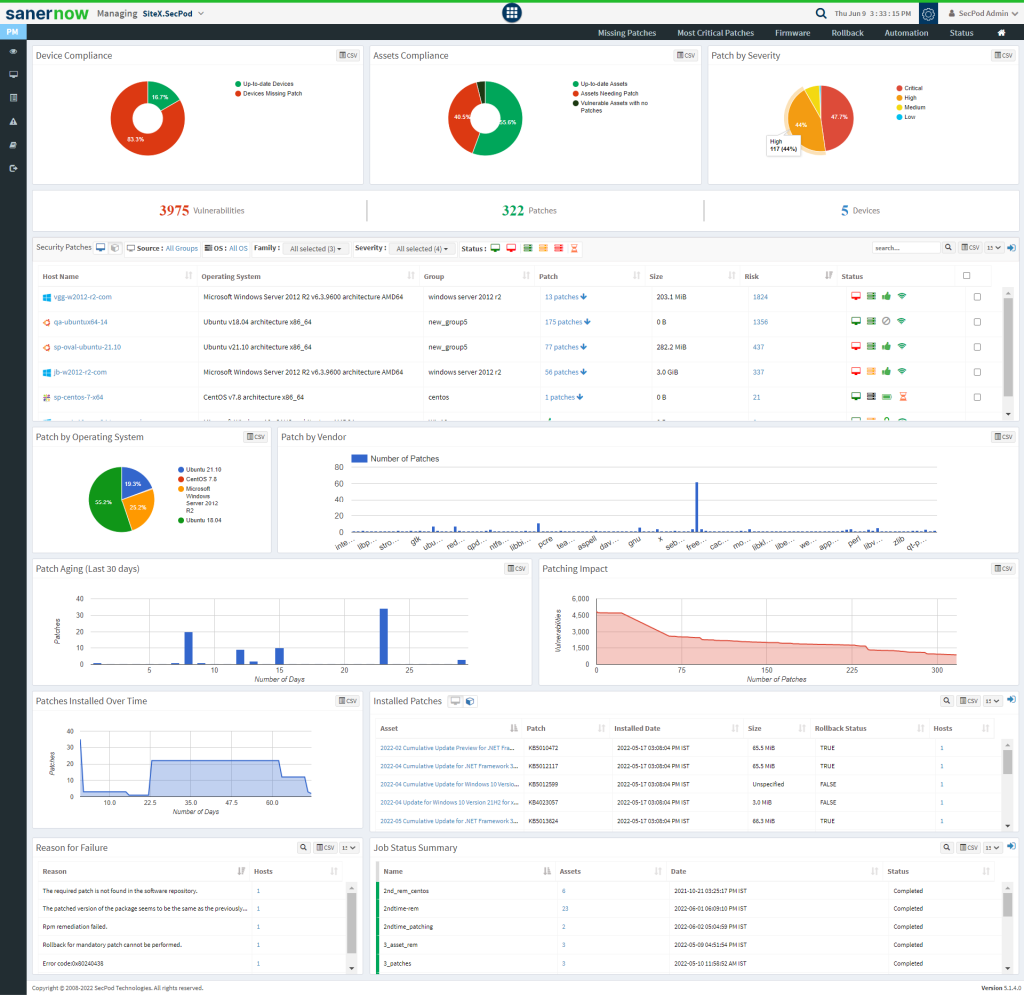
2. SanerNow patch management software automatically downloads the latest patches, whether they are 3rd party or OS. The 3rd party patches are stored in its repository, while the OS updates are directly downloaded from the vendor sites. After it detects the missing patches, you can either choose all the patches for deployment or select them too.
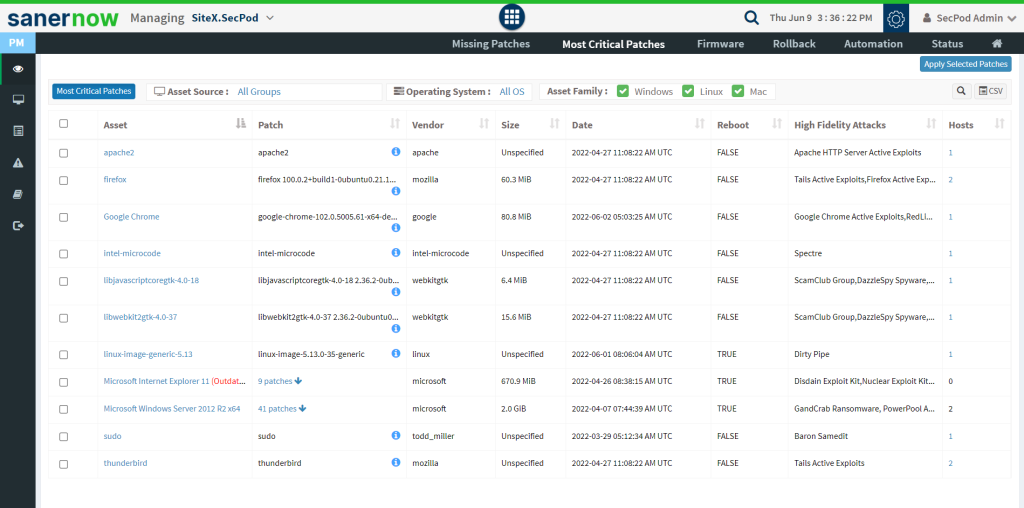
3. But SanerNow can automate deployment too. By scheduling patches, you can simplify patching into a regular routine.
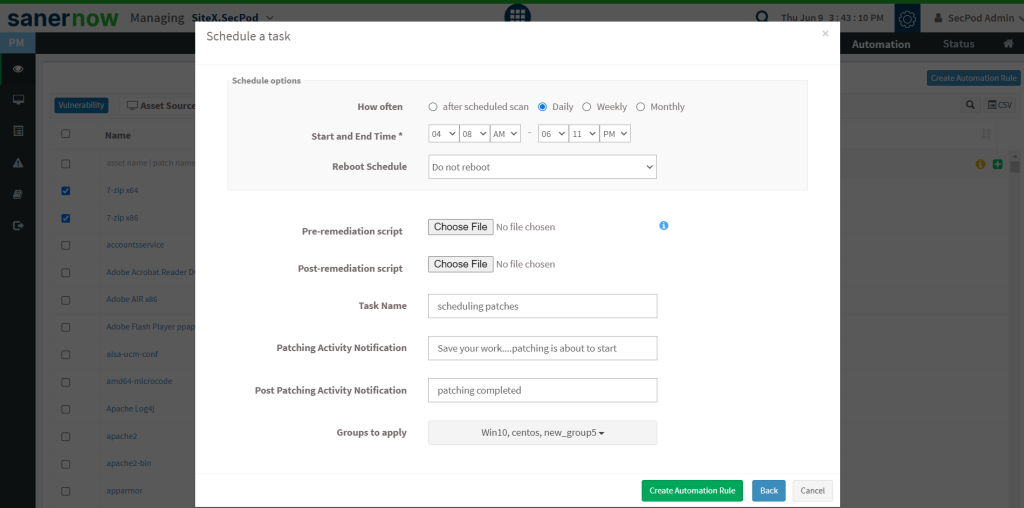
4. Lastly, SanerNow can generate clear audit-ready reports and provide a clear overview of the patching process. It also shows the number of vulnerabilities patched, patch status, etc., which can provide insights.