Introducing Saner Cloud Security Risk Prioritization (CSRP)
A decision-first way to cut through noise and act on the right cloud risks. Saner CSRP uses a Stakeholder-Specific Vulnerability Categorization (SSVC) decision tree to classify misconfigurations into Act, Attend, Track*, and Track so teams know what to fix now, what to review, and what to monitor.
Prioritize with Act / Attend / Track* / Track
See a priority pyramid that rolls up risk across accounts, so leadership and operations share the same picture of what comes first.
Focus on Exploitable Risks
Identify where attackers are most likely to succeed and move those items to the front of the queue.
Add Business and Mission Context
Weigh risks against Essential, Support, and Minimal resource categories to align work with what matters most.
Map to MITRE ATT&CK
Understand tactics, techniques, and relevant mitigations for each risk to guide fast, threat-informed action.
Jump to Remediation
Open fixes directly in Saner CSRM with a single click and track outcomes across dashboards.
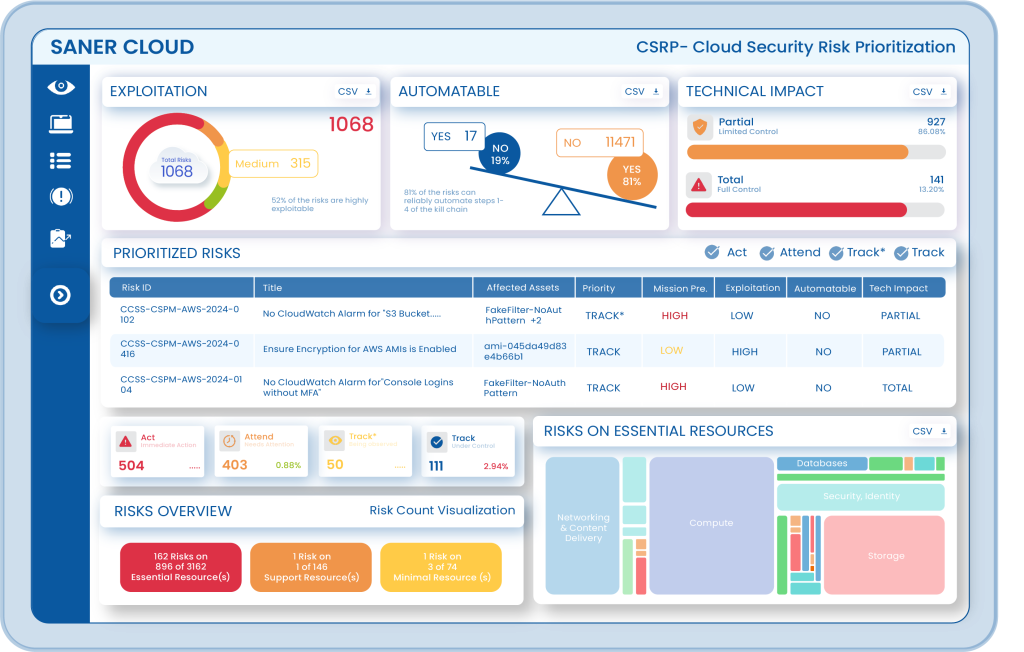
See It In Action
Join us for an exclusive product release webinar where we unveil Saner CSRP, built to bring clarity to cloud risk decisions and speed up remediation.
In this webinar, get insights into:
- How Saner CSRP uses exploitability, automation potential, business context, and mission value to rank risks.
- Real-world examples of turning “too many risks” into clear next steps for remediation.
- Practical ways to align decisions with Act / Attend / Track* / Track for faster, confident outcomes.
New and Enhanced Features in Saner CSRP
Organization & Account-Level RP Views
Get a unified view of Act, Attend, Track*, and Track across the organization, then drill into any account without losing context. See exploitable items, essential-resource exposure, and technical impact at a glance, with quick pivots to the underlying evidence so leadership and operators share the same truths.
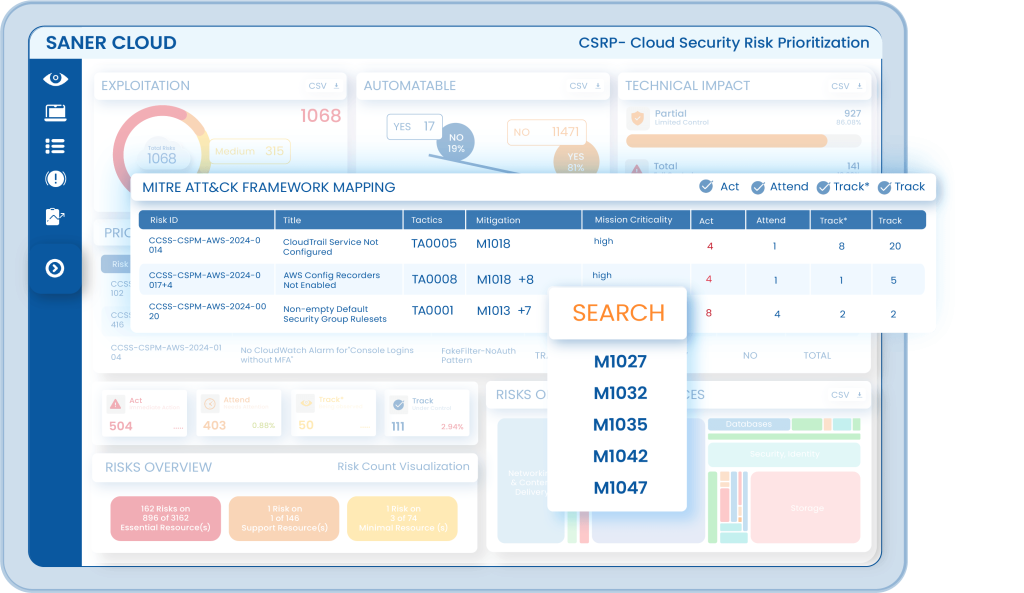
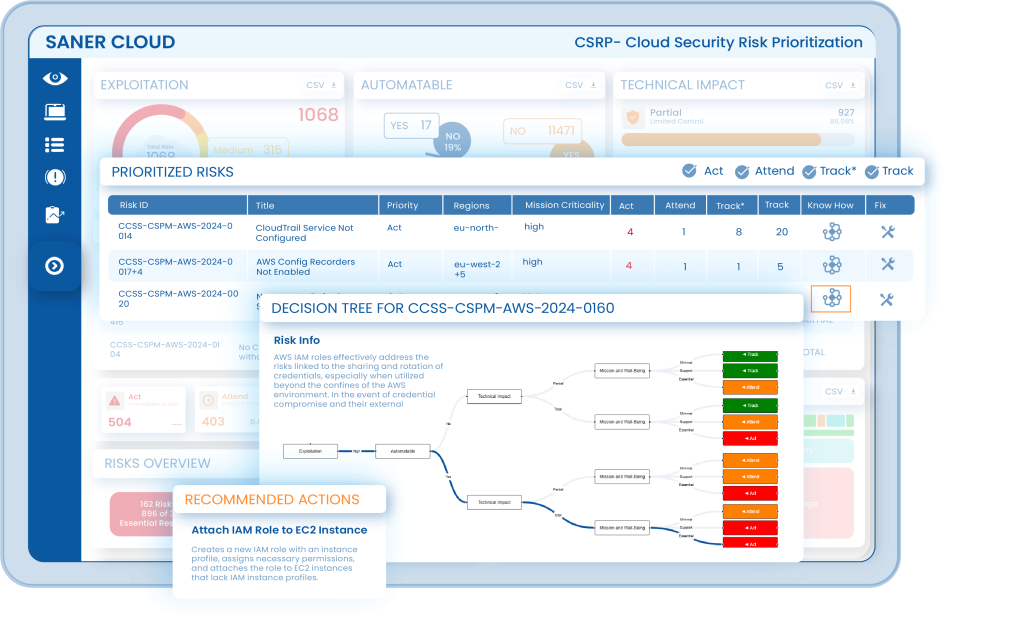
Automatable Analysis
Identify risks that attackers can script and repeat across kill-chain stages. The view separates items with high automation potential and reliability, helping you move scalable threats to the front of the queue and cut noisy work that doesn’t change real-world exposure.
Technical Impact View
Focus remediation where outcomes would grant the most control to an adversary. The view contrasts Partial (Limited Control) and Total (Full Control) to spotlight changes that materially shrink blast radius and reduce the chances of deep compromise.
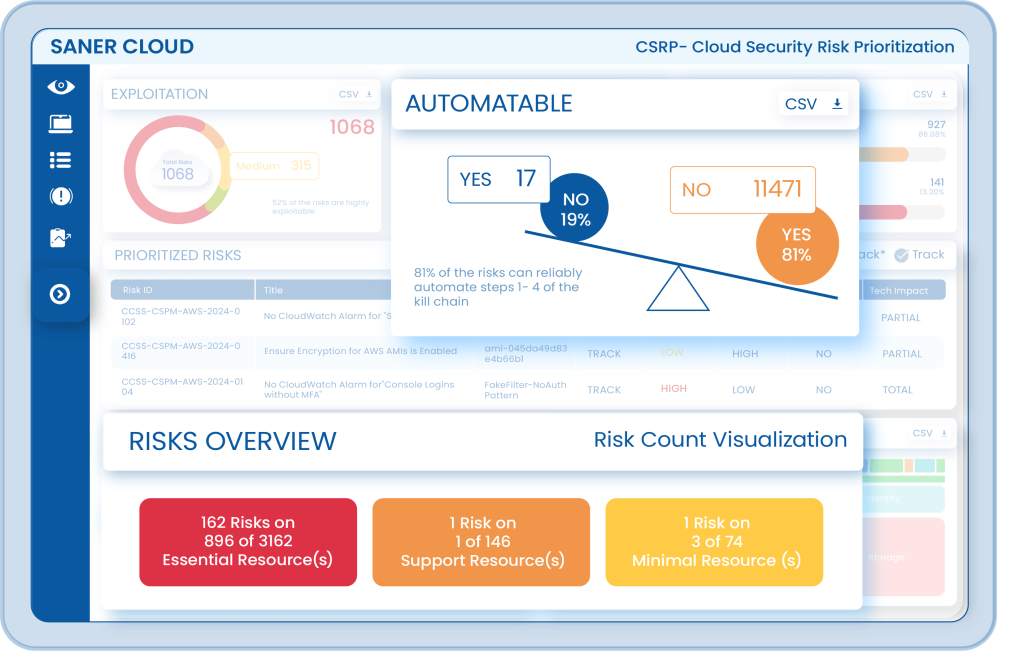
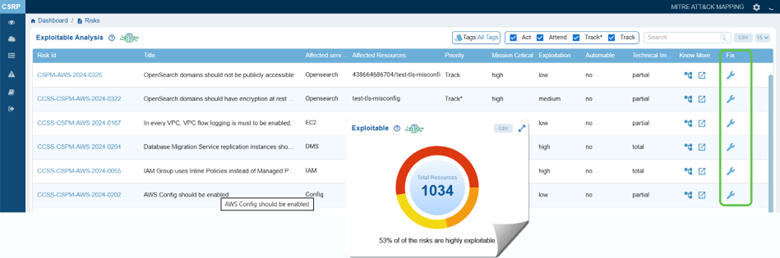
Essential Resources (Act) Spotlight
Protect what keeps the business running first. See which Act-level risks touch essential resources, compare affected versus unaffected, and direct teams to safeguard mission-critical systems before tuning lower-impact items.
Prioritization Based on Resource (Tabular)
Rank AWS and Azure resources by criticality and activity in a compact table that’s easy to scan. Expand mapped risk IDs, search and paginate to focus on what matters, and export to CSV to share targeted worklists with owners.

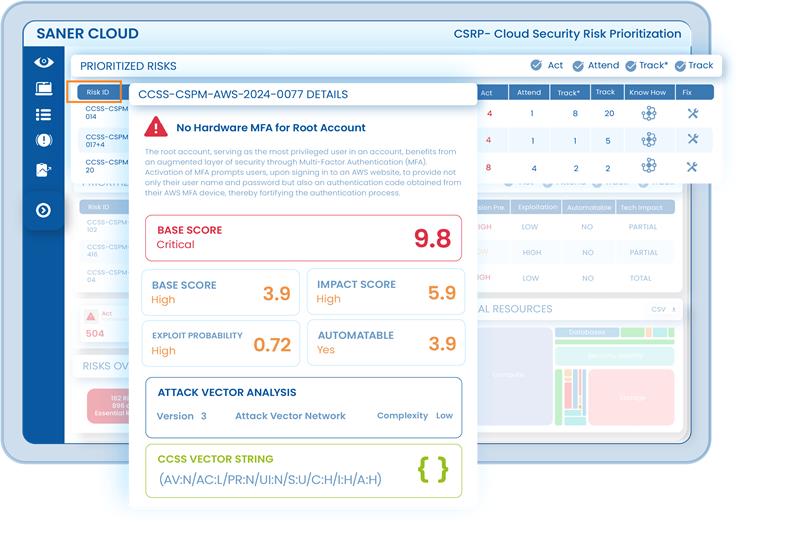
Decision Tree & Further Examination
Open a visual decision tree to understand exactly why a risk landed in Act, Attend, Track*, or Track. From there, jump into Further Examination for exploitation flow, mission context, and recommended next steps so decisions are transparent and defensible.
Prioritized Risks List with Recommended Actions
Work from a clear, sortable list that ties each risk to concise context and a next action. See MITRE ATT&CK mapping where relevant, then use the Fix control to move straight into remediation and close the loop faster.
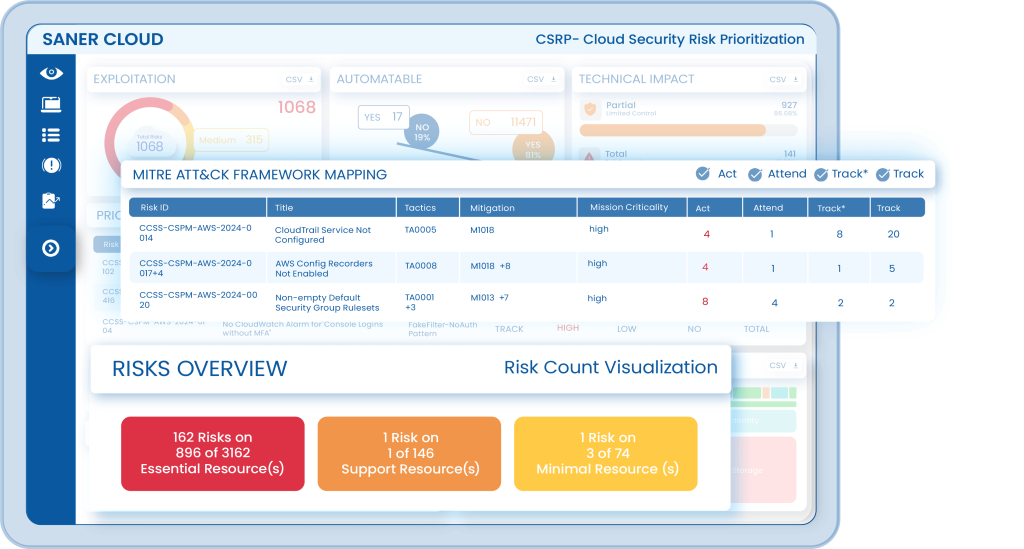
Experience the Next-Gen Saner Cloud Solution
Request a product walkthrough demo with one of our solution experts.

