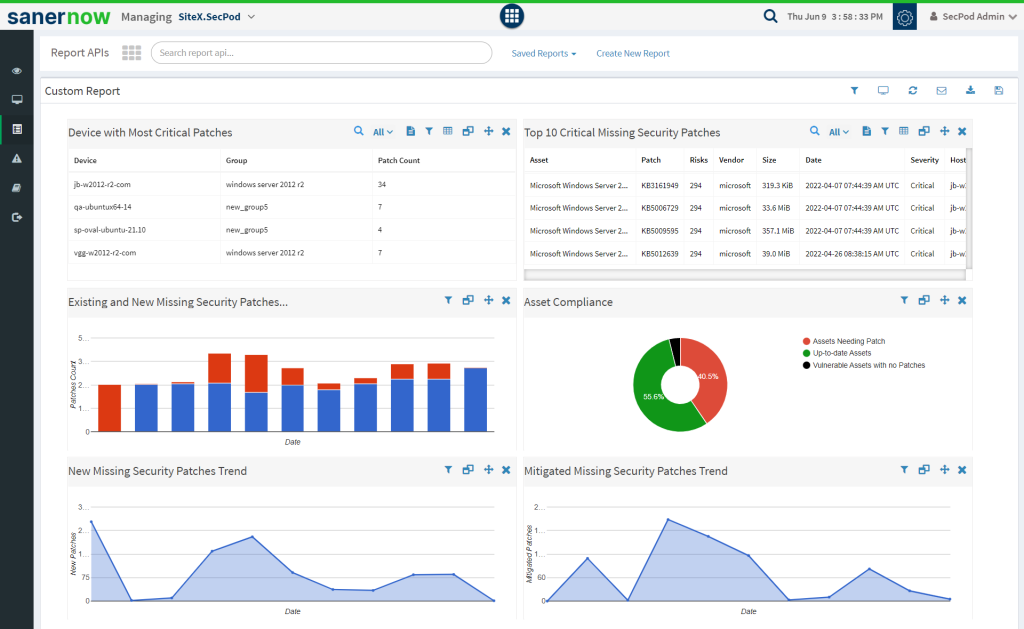macOS Patch Management
macOS Patch Management
Introduction
Apple’s macOS devices are one of the most famous work machines in the world, taking up to 15% of the OS market share. And with the devices becoming popular, it’s quintessential for IT admins to ensure they are working fine. Here’s where the macOS patch management tool comes into play. Do you want to know “what is patch management for MacOS?” and “why do we need it?” Read along.
What is a patch, and what is patching?
A patch is a code created by developers to fix issues or add features to their software. And auto patching is the process of applying the patch.
What is mac patch management?
Patch management in mac is the process of applying OS updates to a network of macOS devices by scanning, testing, and deploying patches.
Why do we need mac patching?
We now know the answer to “what is macOS patch management?” But we must also know why we need it. In macOS devices, the patches and updates are usually applied automatically by the OS service itself using auto patching. Since it operates on its own, IT admins do not have a granular level of control over the deployment.
Along with that, there might be hundreds and thousands of devices in a large network. Naturally, manually updating each of them becomes difficult. When the number of devices in an organization increase, the load on the IT admins also increases considerably.
Manually applying patches individually on so many devices raises a bandwidth concern. Since each of these devices download the same file from the internet, significant bandwidth gets wasted as well. This becomes wasteful in the long run, decreasing the efficiency and increasing the cost for an organization.
Applying OS patches takes time, as it includes downloading large files and deploying them. But this can be significantly decreased when we use the best patch management tool.
To solve these issues, we use macOS patch management software. These tools help us download, test, and distribute mac patches, saving time, bandwidth, and cost.
How Does Mac Patch Management Work?
Similar to Windows, Mac OS can automatically update itself. But in an organization with a lot of devices, this becomes difficult due to the reasons discussed above.
But like Windows, patch management for Mac also has its own patch server that can download the updates from the vendor server and deploy them locally. The mac server should be first configured to ensure it is working properly, and then it is connected throughout the network.
Patch management tools usually use the Mac server to deploy patches efficiently.
Using a Mac patching tool, you get more control over the deployment of patches and how quickly you want them to be applied.
It also allows for the testing of patches to ensure they won’t negatively affect the test and the production environment.
How To Patch Devices with Mac Patch Management Software?
Patch management software typically require some initial configuration. But once the initial configuring is complete, it makes lives very simple.
1. Detection of missing patches: Patch management tools use in-built comprehensive scanners to look for missing patches. The latest patches missing from the network will be detected and tracked.
2. Downloading missing patches: Once the missing patches are detected, the next obvious step is downloading the missing patches. Patch management tools use the Mac server to download and store a single patch copy. This helps save bandwidth and unnecessary data consumption.
3. Testing patches in a test environment: After downloading the patches, we must test them to ensure no adverse effects. This is usually done in a test environment that is isolated from the main production environment, where any issues can be easily fixed.
4. Deploying patches in the network: With the central Mac server, patch management for Mac deploys the patches to all devices. Along with more control over the deployment, these tools also provide features like reboot control, pre- and post-scripts, etc.
5. Verifying the application of the Patch: Verification is the next logical step after patching is finished. Patches could fail for any reason, in which case the entire procedure would have to be repeated. Chances of failure of patches are considerably reduced with a quality patch management tool like SanerNow.
Benefits of macOS Patch Management:
1. Security:
Vulnerabilities are usually found in all applications, and it becomes essential to fix them, as they can cause havoc in a network. Apple has regularly released fixes in the form of patches to improve the security of its devices. It’s always suggested to keep up-to-date with the latest non-security and security patches to ensure your organization is secure. Patches reduce the overall attack surface of a network, and this helps secure it better and increase your security posture.
2. Performance:
3. Productivity:
4. Efficiency:
macOS Patch Management with Sanernow:
SanerNow Patch Management is a unified and automated macOS patch management software. From detecting missing patches to downloading and applying them, SanerNow can perform each step of patch management.
Along with Mac, it also supports Windows and Linux and their variants as well. Furthermore, it can also patch over 350+ 3rd party applications as well.
With SanerNow, patch management reduces to a simple, streamlined process.
1. With SanerNow, every step of patch management is automated. Non-security and security patches can be automatically scanned, and you can schedule and perform them when needed. These scans are quick and non-resource intensive. SanerNow provides flexible controls for all of this, which are all customizable according to your needs.
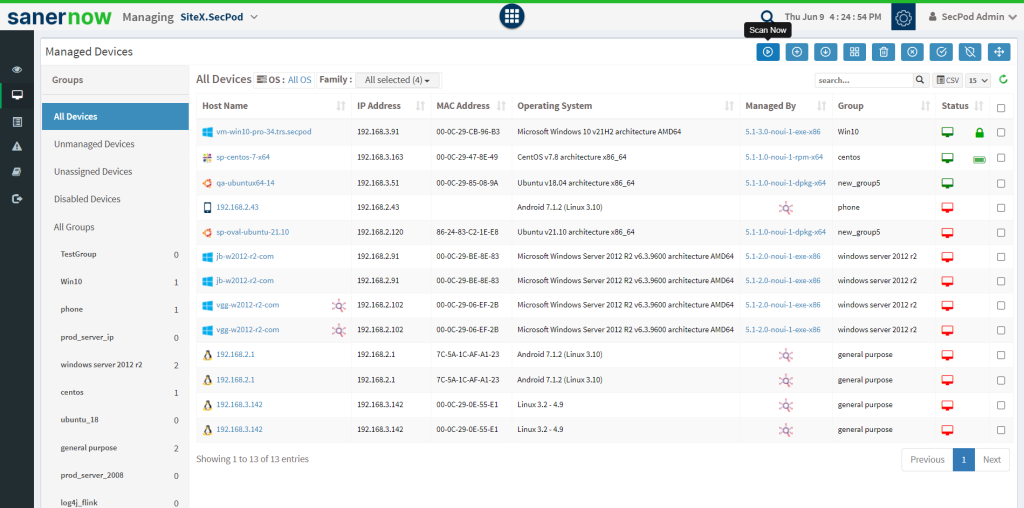
2. Once the missing patches are detected, SanerNow can automatically download them. SanerNow downloads OS patches from vendor servers directly. As for 3rd party patches, it downloads and stores them in its own repository for deployment. All you have to do is choose patches and devices and deploy them with ease.
SanerNow also shows the risk and reboot status and provides complete info about the patch.
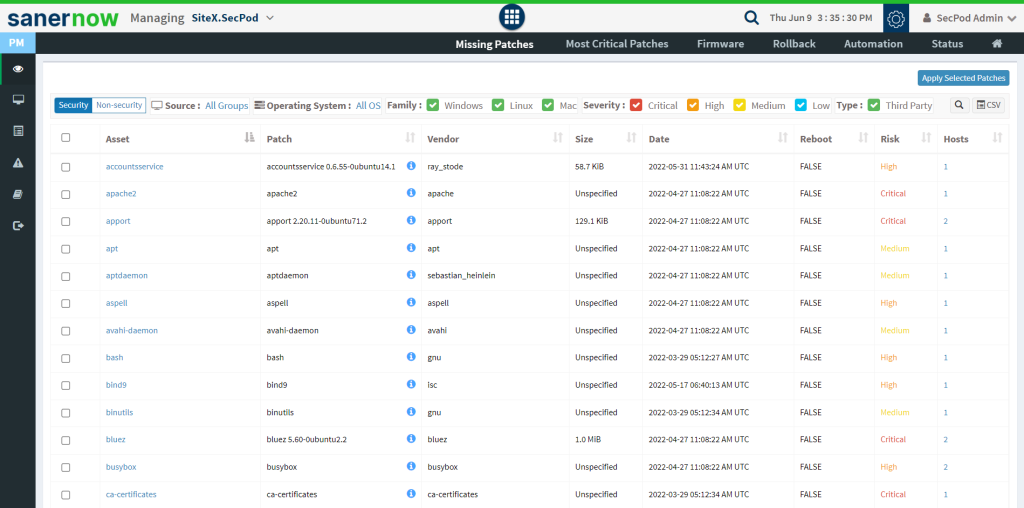
3. SanerNow provides a wide range of granular deployment controls to provide more hold over deployment. You can also automate deployment and make auto-patching a completely hands-free process.
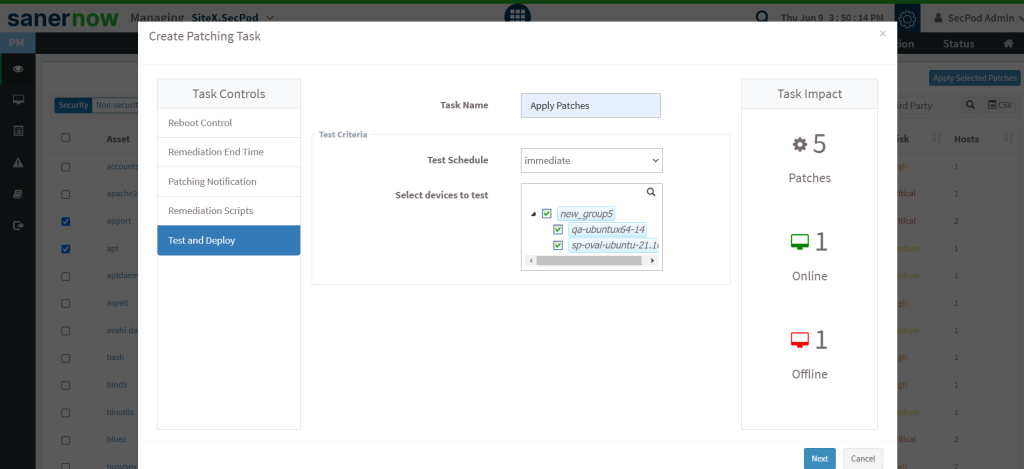
4. And you can also get clear audit-ready reports that provide comprehensive info about your network. It includes a wide variety of info like patch severity, age of patch, and more.