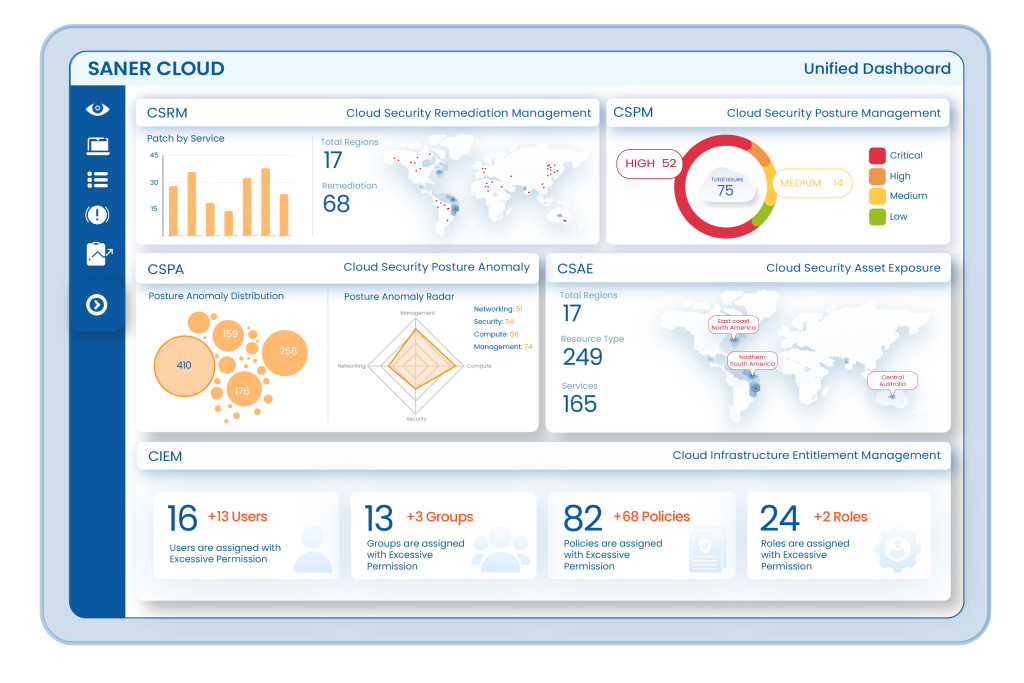Saner Cloud
Cloud Security Remediation Management (CSRM)
Intelligent Cloud Remediation Built for Precision and Speed.
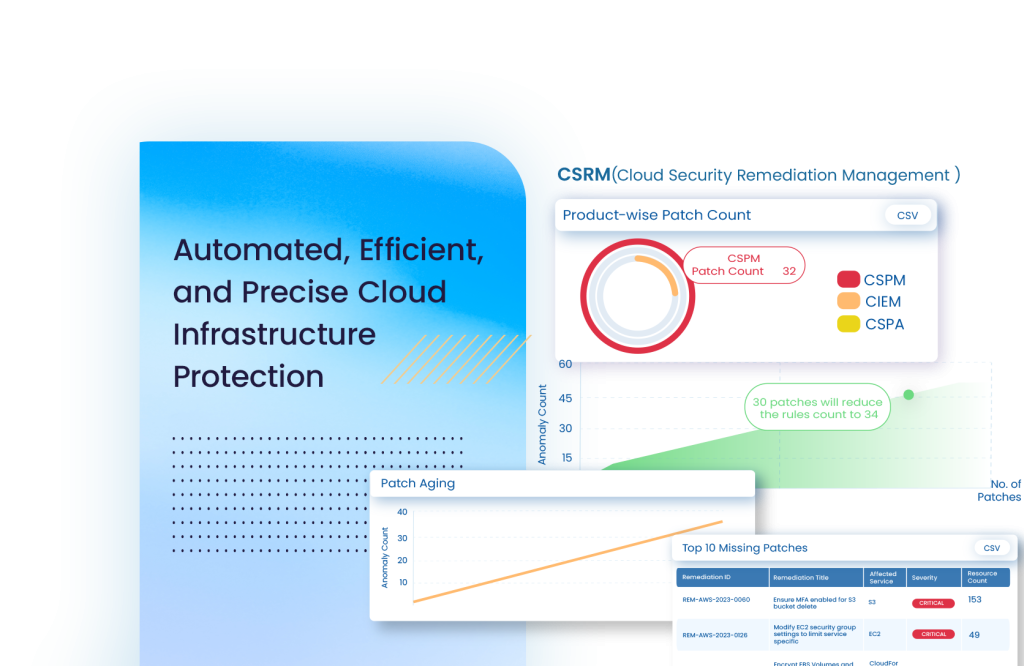
Security Fixes at Scale
Resolve vulnerabilities, misconfigurations, and identity risks using guided workflows.
Prioritized Threat Handling
Remediation is structured by severity, impact, and service, helping teams address the most urgent issues first.
Audit-Ready Compliance
Each action is logged with context, creating traceable records aligned with CIS, NIST, and HIPAA benchmarks.
Efficient, Guided Remediation at Cloud Scale
Saner Cloud
Rollback that Keeps You in Control
Saner Cloud lets teams reverse applied remediations safely, restoring the previous configuration while protecting posture. Choose the remediation jobs to revert, select the affected resources, then schedule the rollback or run it immediately. A simple three step flow ends with a clear summary and consent check, so nothing runs without review. Admins can approve and execute directly, while other users submit for approval, creating a clean audit path. Status updates confirm success and show approval state after the environment is restored. Treat rollback as a temporary recovery and follow with an alternative fix to address the root issue without weakening posture.

Patching Wizard with Built-in Guidance
CSRM uses a step-by-step wizard to guide users through patching tasks. Each remediation job begins by selecting resources, choosing predefined or custom fix templates, and scheduling execution. Users review job configurations and confirm consent before launch. Remediation status is visible throughout the task lifecycle, including success, failure, and pending states.
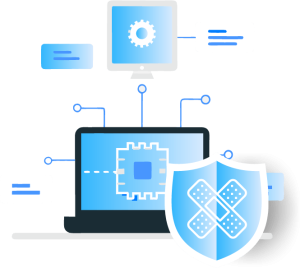
Centralized Access to CIEM, CSPM, and CSPA Fixes
Remediation activities triggered in CIEM, CSPM, or CSPA redirect users to the CSRM interface, where a tabular view shows associated findings and fix options. Users can address multiple types of issues such as policy violations, misconfigurations, and over-privileged entitlements from a consolidated platform.

Predefined and Custom Fix Templates
Fixes can be applied using predefined templates or customized using Terraform. Templates apply secure defaults, while custom options allow teams to tailor configurations. All fix types are available from a single interface, making it easier to choose appropriate actions for diverse cloud environments.

Scheduled Execution and Status Tracking
Jobs can be scheduled for immediate or delayed execution. The dashboard tracks each remediation task’s progress whether pending, in progress, successful, or failed. Status columns include task name, remediation ID, impacted region, and function applied. Failures can be diagnosed and retried after review.


Remediation Management Built for Visibility and Scale
Remediation tasks are initiated using a structured wizard that guides users through selecting resources, applying templates, configuring job parameters, and scheduling execution. Task status is tracked through the dashboard to provide full visibility into outcomes.
Fixes are grouped by type — misconfiguration, access entitlements, or vulnerabilities — enabling focused remediation by origin. Affected services and resource details are displayed, helping avoid overlap between job executions and reduce patching conflicts.
The dashboard includes patch impact and aging charts. Patch impact graphs correlate the number of patches applied with reductions in affected rules, while aging charts highlight patches that remain unaddressed over time. These visualizations improve task prioritization.
Security findings flagged in CIEM, CSPM, or CSPA include a “Fix” icon. Clicking it redirects to CSRM, where predefined or custom fix templates can be selected. This integration streamlines transitions between detection and remediation.
Every remediation job is recorded with metadata such as function name, resource ID, issue type, and region. Logs are accessible from the dashboard and support filtering, sorting, and CSV export for audits and internal reporting.
Failed remediation jobs can be reviewed directly from the dashboard by selecting the associated Remediation ID. Logs display the failure reason, impacted resources, and execution details. After adjustments — such as updating templates or correcting job parameters — tasks can be retried without needing to recreate them manually.
Driving Efficient Remediation Operations
CSRM gathers remediation tasks initiated from CSPM, CIEM, and CSPA into a unified interface. Each task entry indicates its origin module, enabling teams to launch and monitor fixes from one dashboard without repeating actions.
Remediation jobs can apply built-in templates or user-defined fixes via Terraform scripts. Template defaults accelerate common corrections, while script support lets teams tailor fixes to specific infrastructure requirements.
Task statuses — Pending Approval, Not Initiated, In Progress, Success, Failed, Completed — update as each step runs. Logs include Remediation ID, Resource ID, Issue ID, Region, and Function Name, all exportable for audit or review workflows.
Before execution, users review selected resources, templates, and scheduling options in a consent step. Approval gating helps prevent unintended changes by requiring explicit confirmation of job settings prior to launch.
Saner Cloud CSRM includes a visual chart that correlates the number of patches applied with the number of affected rules addressed. Teams can assess the effectiveness of remediation efforts and identify which actions yield the greatest impact. The chart supports prioritization and ongoing remediation planning based on measurable outcomes.
Frequently Asked Questions (FAQs)
Clicking the Fix icon in CSPM, CIEM, or CSPA automatically redirects users to CSRM. The tabular listing for that tool opens with options to apply predefined or custom fixes. The user follows a step-by-step wizard to create and execute a remediation task.
CSRM supports predefined fixes with default values and custom fixes using Terraform templates. These options are available during task creation, allowing teams to choose secure defaults or tailor remediations as needed.
Status values such as Pending Approval, Not Initiated, In Progress, Success, and Failed are displayed per job. Additional data such as function applied, and region affected are included. Users can view job details and retry or investigate failures directly from the dashboard.
Yes. Users can choose between Immediate and Scheduled options during the task creation wizard. Scheduling allows teams to align fixes with maintenance windows, minimizing service disruption while maintaining operational control.
Yes. Logs and job metadata can be exported from CSRM’s dashboard. Columns include job ID, resource details, applied functions, and status, enabling teams to maintain documentation for compliance reporting and audit trails.
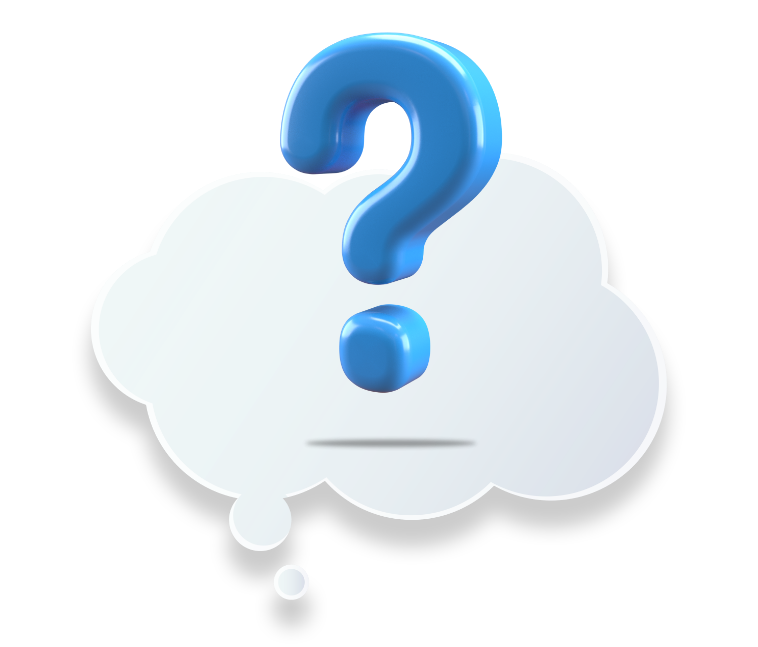
Mitigate Threats Faster with AI-Powered Automation and True Remediation With Saner Cloud