Patching has nevertheless been the most hectic task for IT teams. On average, organizations take a minimum of 12 days to deploy patches across devices. The time span increases while managing more devices in a network. Although it’s critical to achieve patch compliance to prevent cyberattacks and save organizations from hefty fines, IT teams still struggle to implement a robust process and keep systems up-to-date.
To save IT teams from the patching agony, SanerNow provides an automated patch management Software for Windows, Mac, Linux, and 450+ unique third-party applications to achieve 100% patch compliance. Let’s dive into the article and understand how SanerNow makes achieving patch compliance a breeze!
How to Achieve Patch Compliance with SanerNow Patch Management
Step 1: Run Comprehensive Vulnerability Scans
Run a thorough vulnerability scan using SanerNow vulnerability management software and discover all the vulnerabilities in your network. SanerNow runs the industry’s fastest scan in 5 minutes and is powered by its homegrown vast security intelligence with 175,000+ checks to discover vulnerabilities accurately.
You can also schedule vulnerability scans at your preferred time and also run on-demand real-time scans.
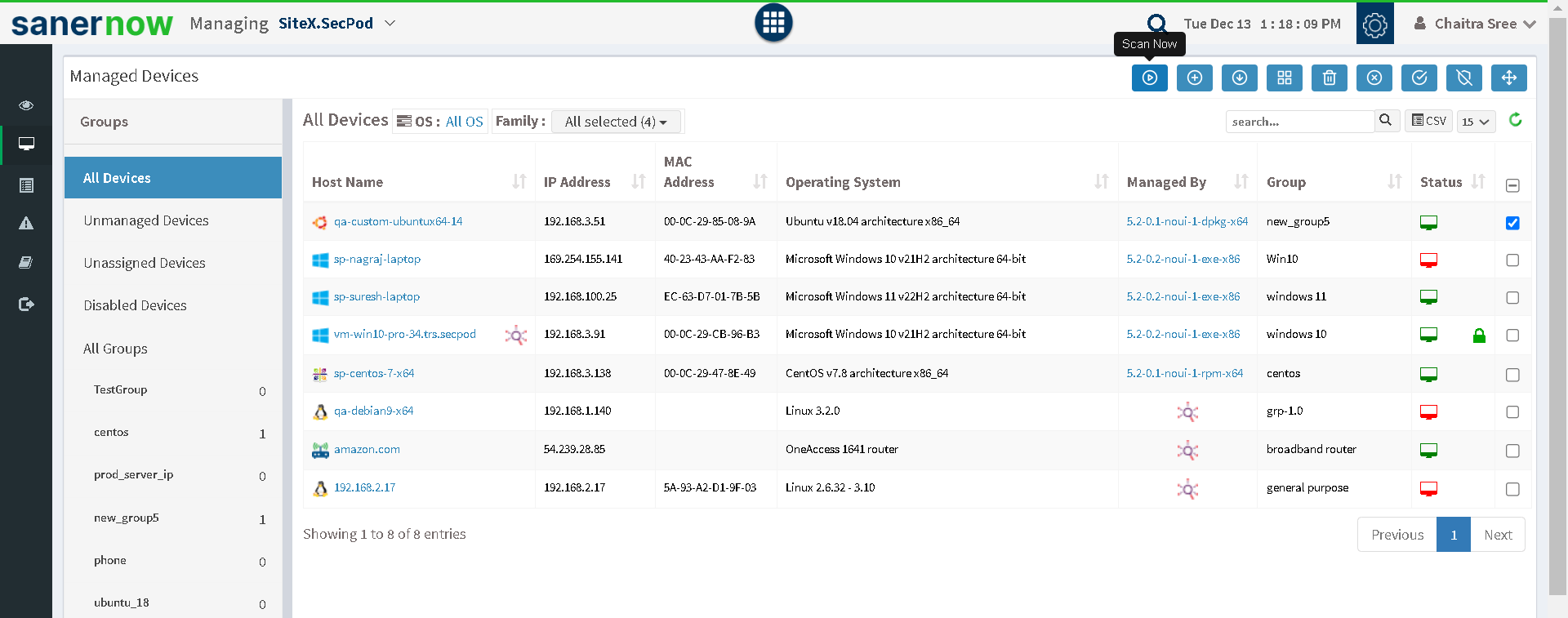
Step 2: Align Vulnerabilities with Necessary Patches
Once the vulnerabilities are detected, map them with their respective patches. SanerNow patch management module automatically maps available patches with detected vulnerabilities.
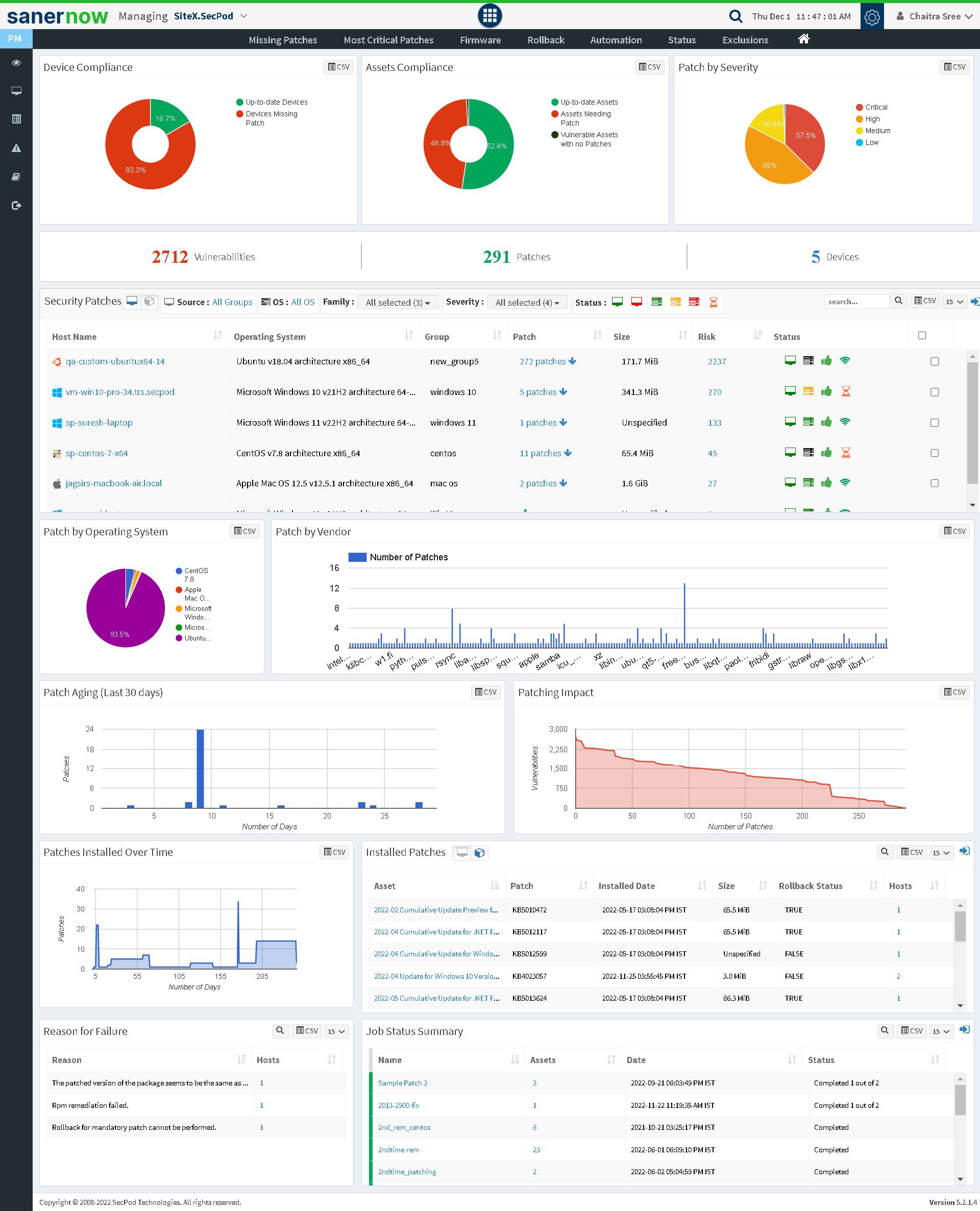
SanerNow patch management dashboard provides you with complete visibility and gives information such as device compliance, asset compliance, patches based on severity, the number of patches available, and more.
Step 3: Prioritize the Patches for Smarter Remediation
To make patching easier, Prioritize the patches based on their severity levels so that you don’t spend much time remediating the low-severity vulnerabilities. SanerNow has a separate section targeting the critical patches and vulnerabilities so that they can be addressed first.
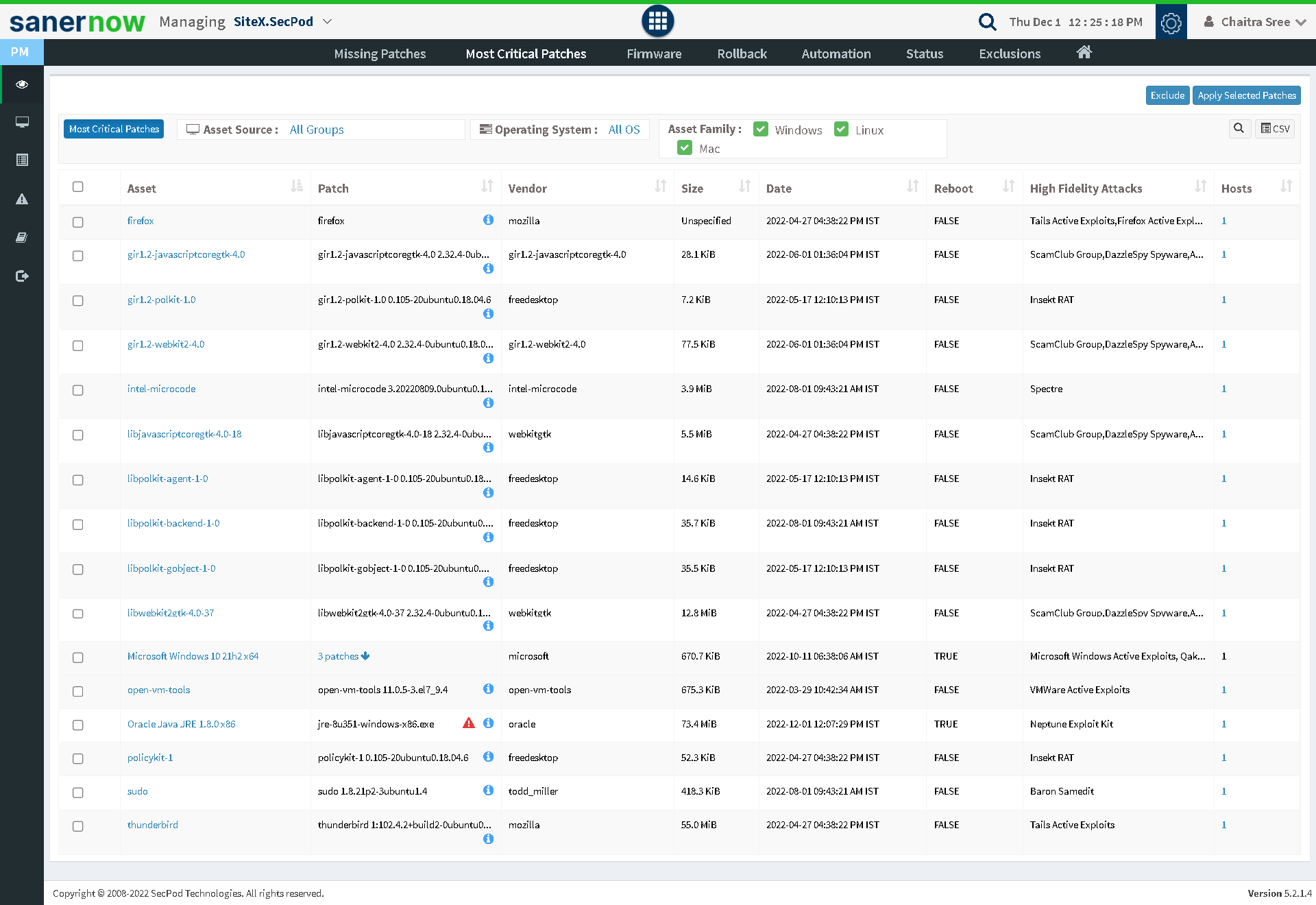
Step 4: Automate Patch Management
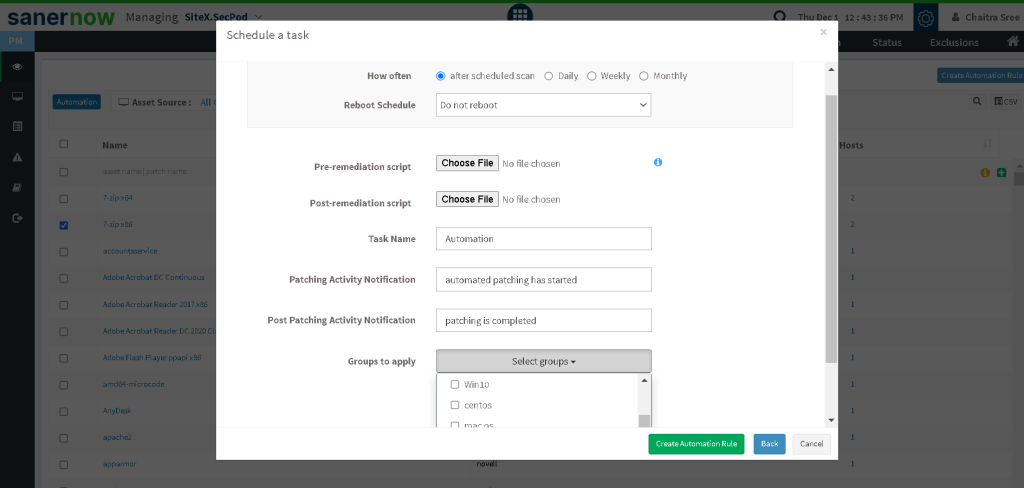
For a seamless patch management process, completely automate the whole patch management process. Instead of manually selecting and deploying patches, you can schedule them based on your preferences, either daily, weekly, or monthly. However, it is critical to have Patch compliance for a seamless patch management process.
SanerNow also gives you other options where you can choose from, like reboot schedule, groups you need to apply to, post and pre-patching notifications, and more.
Step 5: Assess your Patch Management Status
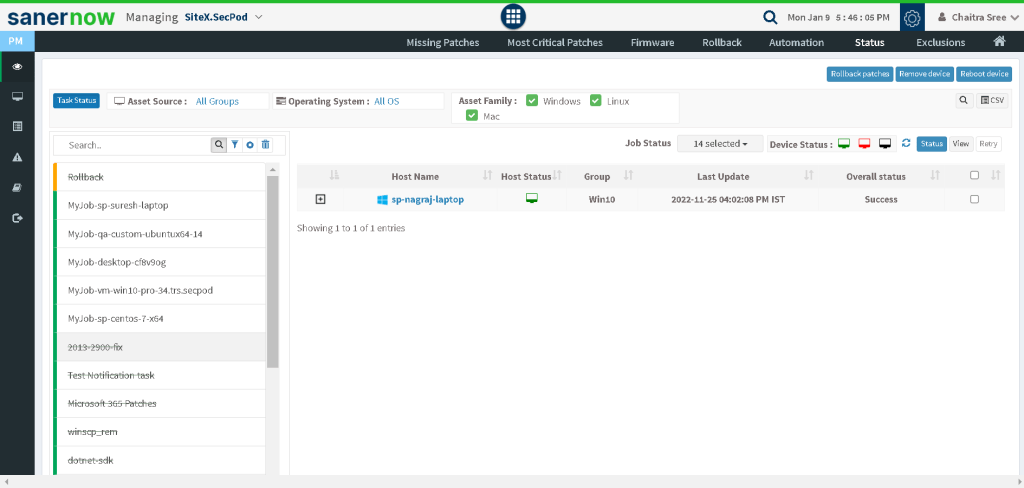
You need to know the status of your deployment after scheduling a patching job. With SanerNow, you will have an idea if patches were successfully deployed or if patches failed.
Step 6: Report your Patch Management
Be ready for your patch audit with SanerNow patch reports. It supports 400+ reports, both canned and customizable, based on your preference. Download the Reports in PDF format by email directly.
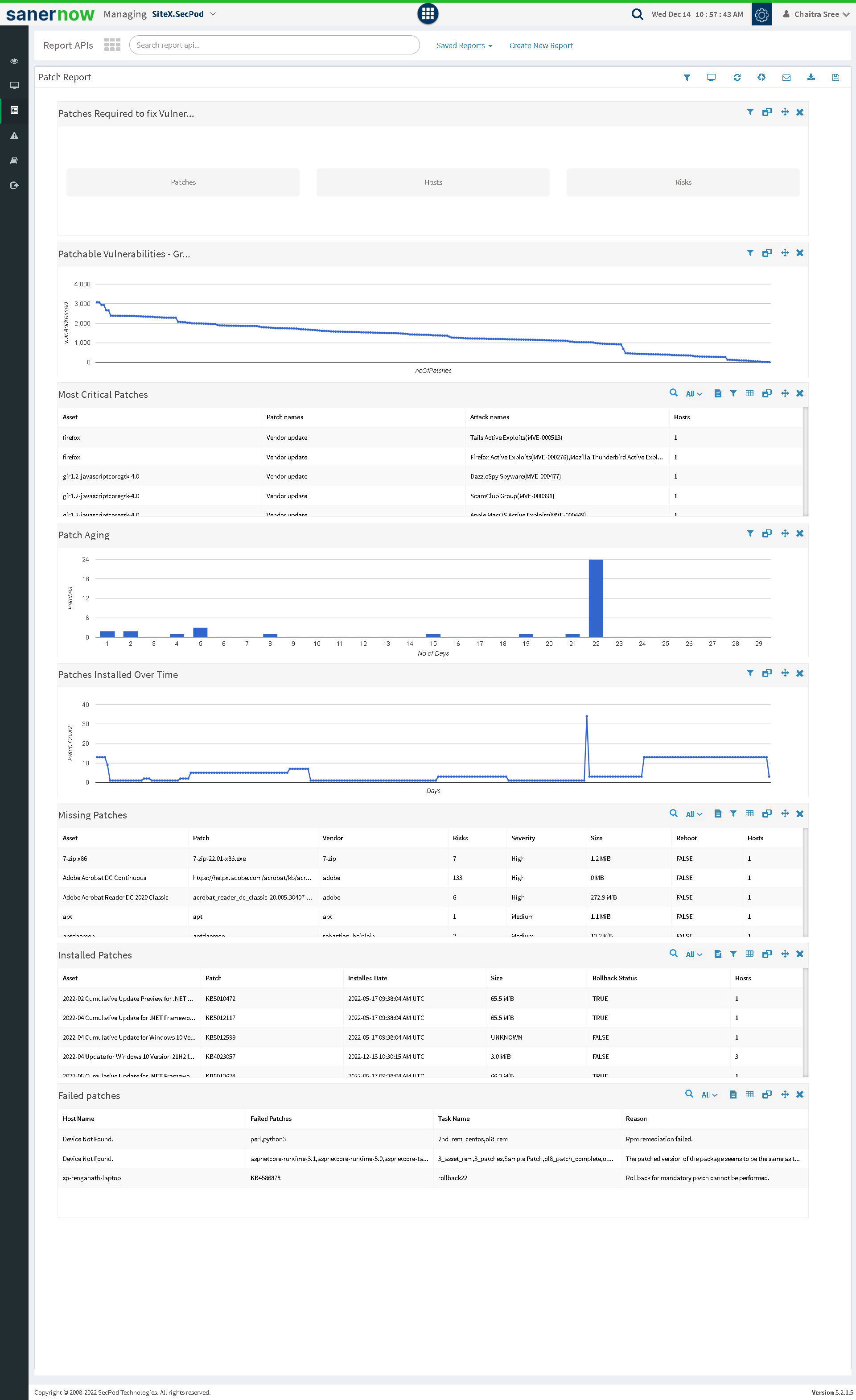
Conclusion
With SanerNow patch management, you can achieve a continuous, completely automated, and user-friendly way of handling patches. If you haven’t tried SanerNow yet, schedule a demo and explore numerous other modules and features of patch management.


