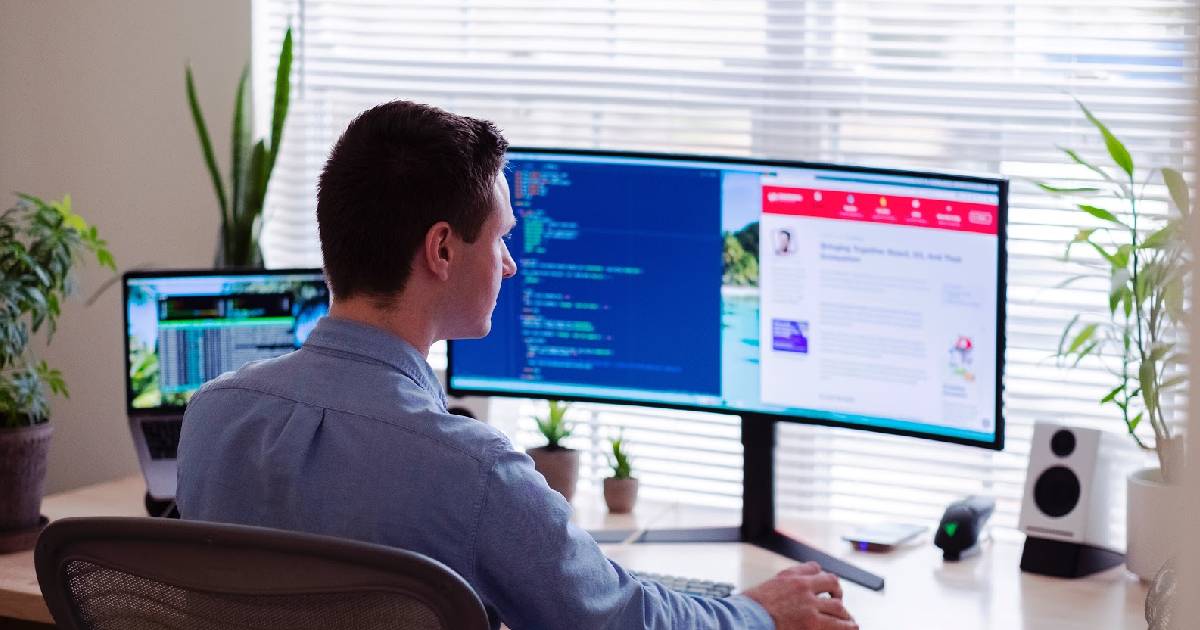As organizations embrace digital transformation and innovative ways of working in the current pandemic, keeping sensitive business information safe is a growing challenge for employers and employees. Studies indicate that nearly 25% of employees working from home do not know what security protocols are in place on their devices, making them at risk of cyberattacks. A vital step to keeping data safe and reducing the likelihood of data breaches is to establish practices of cyber hygiene for employees. A vulnerability management solution can safe keep a business information and avoid it by being hacked.
Cyber hygiene practices encompass everything from awareness of phishing attacks and password creation to vulnerability patching and software updates. By using a patch management solution. It can be critical for businesses who are letting employees connect their devices to organizational computer networks remotely. Teaching employees a cyber hygiene practice ensures that the endpoints of your systems are protected from cybersecurity threats.
It also provides them with a basic understanding of their role in protecting and maintaining your IT systems and devices, allowing them to initiate better incident response and provide immediate and effective defense against cybersecurity remotely. This article will take a comprehensive look at how you can effectively foster cyber hygiene practices among your remote employees.
1) Build a Cyber Hygiene Culture
Warding off cyberattacks requires a coordinated effort across all levels of a business. Therefore, organizations must ensure remote employees are aware of cybersecurity threats and can amend their behaviors accordingly to prevent potential risks. Data breaches occur because employees are too complacent about cyber threats, especially since the risks are mainly invisible to the untrained eye.
A way to keep security when employees work remotely is to build a cyber hygiene culture that encourages cybersecurity practices as a norm. An organization with a robust cyber hygiene culture empowers its employees to take responsibility for cyber protection. Educate remote employees about the connection between the organization’s cyber risk profile and their behavior.
As work-from-home becomes the trend, the operations security team should never be the only department within the organization that can determine malicious threats. Building a cyber hygiene culture can promote an all-encyclopedic program of spreading awareness and constant vigilance. This, in turn, reduces the likelihood of employees falling for social engineering techniques and phishing emails that hackers use to get their hands on user credentials.
2) Use Secure Access Points for Work Tasks
With the increasing reliance on technology, it is becoming essential for organizations to perform tasks on a secure network when working remotely. While all networks are not immune to attacks, a stable and efficient system significantly reduces employees’ risk of falling victim to data theft and sabotage. Organizations that let employees access business data on an unsecured network run the risk of losing confidential data to bad actors.
Working remotely has its challenges, which is why using tools such as remote work software is beneficial to ensure minimal business vulnerability and on-demand scalability. Setting up a secure access point for work tasks encourages employees to become more aware of a remote working environment’s threats. It also protects your data from harmful spyware and ensures that shared data is kept secure since you can keep track of the network used by employees to access information.
Secure access points are geared with multiple layers of protection that break down information into numerous parts and subsequently encrypt and transmit them through independent paths to prevent eavesdropping cases. With a central interface and one-click self-servicing, access points simplify the process of diagnosing and troubleshooting issues. This gives businesses greater control over their networks and peace of mind because their employees work from home with cybersecurity.
3) Introduce Controls for Endpoint Protection
Employees have always been the weakest link in the cybersecurity chain. Even the best cybersecurity solutions cannot protect against employees who click on spear-phishing email links, reuse personal passwords on work accounts, or allow unauthorized individuals to use corporate devices. These issues are amplified by the rise of remote workers who require more work to monitor and remain compliant.
You can get ahead of these issues by rolling out healthy controls for all your employees for endpoint protection. Endpoint security practice urges employees to view all possible entrances that hackers may have to their internal networks. The endpoint protection you introduce for each employee device should depend on the criticality of the business assets they are working on.
When introducing endpoint security controls, ensure to validate the endpoint visibility stays consistent for remote users.
Modern endpoint security controls also come with built-in anti-spyware, antiviruses, and firewalls that protect remote devices and networks from malware. Ensure that each control can provide insider threat monitoring, email gateways, anti-malware, privileged user access control, data prevention, endpoint detection response, data classification, application control, and encryption.
4) Audit At-Risk Users and Assets
Keeping track of web traffic and hygiene among remote employees is critical to predicting breaches. Identify potential at-risk users and subject their devices to tighter endpoint controls or implement training measures. The more employees you have with admin privileges, the higher the risk of your business assets being exploited. Compromised admin credentials on a critical document can be the sole reason for a major breach.
Therefore, you must identify your most critical assets and audit the number of users with admin privileges to prioritize patching. Performing security audits empowers organizations to determine weaknesses and gaps in their current security practices. Thereby enabling them to make the necessary security adjustments in the transition to a remote work environment. It also provides them with continuous visibility of potential at-risk users and assets, making it easier to monitor vulnerabilities as they arise.
Organizations should also have proper audits of the remote employees’ devices and regular inventory. Ensure there are multiple security checkpoints on the drive. When your employees decide to use company devices out of the office. This prevents your devices from being infected by potential threats like ransomware and adware, thereby ensuring maximum productivity.
5) Establish Strong Privileged Access Management
Privileged access is the gateway to an organization’s most sensitive data. It is at the forefront of nearly every major data breach. A Forbes report revealed that 74% of cyberattacks involved privileged access credential abuse. One way to foster cyber hygiene practices and reduce risks across your remote workforce. It is to establish robust privileged access management (PAM).
Encourage employees to use complex passwords on their business accounts and require them to change passwords regularly. You can also institute two-factor and multi-factor authentication methods for all devices and accounts. Having a second form of identification significantly reduces bad actors’ chances of gaining access to corporate tools and sensitive information.
When establishing a PAM strategy, organizations must be aware of the trends. In managing access to corporate applications and authenticating identity. The general PAM landscape is continuously evolving, with advanced security threats posing challenges to users and administrators. Although establishing a robust PAM strategy can be much more complicated than simple deployment. Businesses can realize tangible value by strengthening cyber hygiene when done correctly.
Practicing Good Cyber Hygiene Habits
Developing and practicing good cyber hygiene habits prevent cybercriminals from stealing personal information. Installing different types of malware, and security breaches. An excellent start to practicing good cyber hygiene practices is using endpoint security and management solutions. By keeping every endpoint secure, organizations can prevent any threats that pose a danger to their overall cybersecurity and ensure compliance.
SanerNow is an endpoint security solution that allows organizations to centralize compliance management, asset management, vulnerability management, patch management, endpoint management, and threat detection processes. It also comes with a vulnerability management platform that lets users conduct daily scans, automate operations. It reduce risks using the Security Content Automation Protocol. SanerNow, which supports all Windows, Linux, and Mac-based platforms, is available on a quote basis.