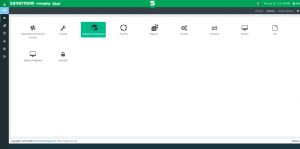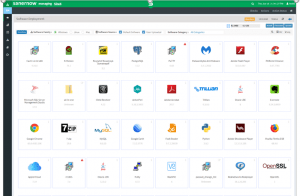Software Deployment, an ongoing IT administrator routine
Organizations are growing at a faster pace these days, and so are their software requirements. Every organization has different departments and user roles, thus leading to a different set of software requirements. It is not easy to satisfy each department’s software needs, and often IT administrators find this a daunting and unmanageable process. Also, software deployment is not a one-time process and continues to be a routine task for IT Administrators and their other day-to-day system issues. Automated software deployment can be the solution. A software can be much safer by installing a vulnerability management tool.
As an organization, it is important to simplify processes to make jobs easier. However a software deployment tool that will streamline the complete software installation process is what organizations need today.
Challenges of manual installation
Manual software installation is not an issue if an organization has only 2 to 3 computers. Things get complicated when the organizations are medium to big-sized. Software deployment involves multiple tasks like downloading the software from various vendor sites, identifying the silent switches, storing the software in a specific system location, to silently installing them on the client computers without interrupting regular tasks. It is undoubtedly a never-ending and complex task, and all of these, when done manually, will inevitably lead to human errors. All these challenges underline the importance of an automated software deployment tool.
Hence, it is advisable to avoid altogether, relying on the Manual Software installation process. Automating software installation will be easier with a patch management software.
Simplify and automate software deployment using SecPod SanerNow
SanerNow’s software deployment feature in the endpoint management module will help organizations stay stress-free from a lengthy and monotonous software installation process. It gives IT Administrators the flexibility to install the desired software securely in any number of systems at any location. Also, it will not be a hindrance to the system users as the software installation process will silently occur in the background.
SanerNow Software Deployment Option
SanerNow’s Software Repository
SanerNow Software repository has excellent collections of software. It saves time for IT administrators by offering them ready-made software packages from various vendors like Adobe, Java, Google, 7 Zip, Python, OpenSSL, Media Player, and much more with its automated software deployment.
SanerNow Software Deployment
Can you customize and deploy any software using SanerNow?
Along with the collection of software available in the repository, SanerNow gives IT Administrators complete authority to customize and deploy any software package. They can also access real-time reports to track software deployment or installation status.
It is time to forget the stress of software deployment and make the process seamless. Therefore Get a 30 day free trial of SanerNow and rapidly deploy software across your enterprise endpoints.