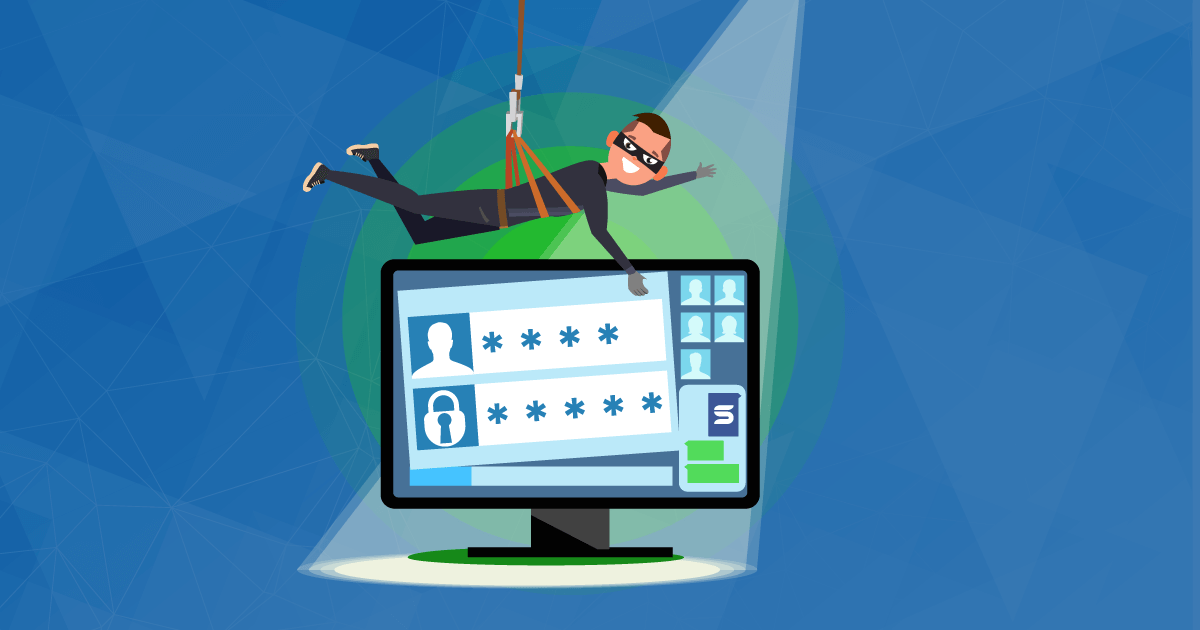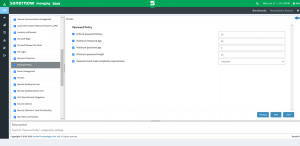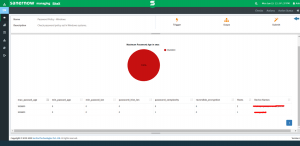Passwords are the key to unlock your identity. However, there are attackers who are always there to steal your confidential data. There are various ways in which an attacker can crack your password. Both offline and online password cracking strategies are available. Hence organizations should take extra care to strengthen their system password and do not let attackers have any opportunity to crack their password and hack the network.
A 2018 Verizon Data Breach Investigation report has found out that more than 82% of the data breaches are due to poor passwords. Although the password issues might have emerged from the employee’s system, it ends up tarnishing a company image. For example, Dropbox 2012 data breach was due to an internal employee’s mistake. The employee was using his home password in the work area. That resulted in over 68 million user data compromises.
Equifax and Marriot have lost more than $450 million dollars, similarly, several companies like Yahoo, LinkedIn, Yahoo, Adobe, Target, and many more organizations have lost several million to Trillian dollars due to poor security policies.
How organizations can build a strong password management policy?
- Educate your employees about weak passwords and their consequences. Let them know how a weak password can lead to data breaches and theft by past incident numbers and statistics.
- Ask your employees not to share their passwords under any circumstances. Always train your employees about the possible risks of passwords and confidential data sharing.
- Ask your employees to change their passwords frequently, as per the organization’s policy standard.
- Encourage your employees to use a creative, long, and alphanumeric password. The long and complex the password is the longer it takes for the attacker to crack the password.
- Let your employees know that they should not use the same password for multiple websites. If either of the accounts gets hacked, then it gets easier for the attacker to crack all the other web site’s data.
- Encourage your employees not to use security answers as their passwords. Security answers are used as hints when you forget your website password.
- Try layering out your password policies. Maybe a two-way authentication that will act as an extra security layer. Let’s say after your employee types their password they will receive an OTP to their registered mobile for double verification.
- Send account recovery steps to your employee’s alternate email address, in case of difficulty login. Send account recovery steps to your employee’s alternate email address, in case of difficulty login.
- Keep checking your system privacy policies.
- Accurate Password Manager will help you out with your password policy management. All you need is a management tool that has the power to enforce a security standard to all your endpoints. Let me introduce you SecPod SanerNow that allows IT Administrators/ organizations to create their password policy. SanerNow’s task is to enforce the policy through every organization’s resources. You can monitor all of your asset’s health and policy enforcement.
SecPod SanerNow’s password policy:
SecPod SanerNow’s password policy can be set within a few steps by setting a couple of parameters like –
- Password Age Days
- Minimum Password Length
- Minimum Password Age
- Password must meet complexity requirements.
- Maximum Password Age.
After a quick scan, the platform will let you know about any non-compliant password policy.
SanerNow Policy Checker Settings
SanerNow Password Policy Screen
The SanerNow compliance checking screen will tell you which password policy is not matching with your set policy and then it lets you decide if you want to enforce the policy or keep it. It is easy to use platform. Having a strong policy is one of the important cyber hygiene measures. But there are still various ways in which the endpoints must be secured.
SanerNow offers various features like Asset Management, Patch Management, Compliance Management, Vulnerability Management, Endpoint Management, Endpoint Threat Detection & Response, application and device control, etc., all from a centralized console to make you stay a step ahead of cyberattacks.
Get a Free Trial of SecPod SanerNow and be stress-free about your endpoint security.