What is the average time for to apply a patch? The answer might surprise you, but not in a good way. Research suggests the average time to apply a patch is 102 days!! With the number of vulnerabilities reaching 40,000+ in a year, the chance of you missing out on a new patch is high. A patch management schedule is the only way you can have a cyberattack-free 2024.
So, let’s dig deeper into the problems in your patch management schedule and fix them. Further, lets implement some scheduling best practices to ensure you don’t get cyberattacked.
The Problems With Your Patch Management Schedule
Do you have a patch management schedule that looks like this?
“Apply missing patches every month or quarter.”
A schedule like above is not enough. With a large number of devices and vulnerabilities, reducing security risks with patch management is easier said than done.
But why? Let’s find out.
- Is your patching continuous?
As I previously mentioned, the average time to apply a patch is 102 days, which is more than a quarter. If your schedule involves patching every quarter or even monthly, the chances of a attack skyrockets.
The logic is simple. If you detect a new risk today and patch it after a month, that’s 30 days time for a hacker to attack.
Do YOU want to take that risk? - Is your plan security-focused?
Often, patches are scheduled or planned with feature updates in mind. Security is largely an afterthought, with only the most dangerous risks given less attention. But that’s not enough.
As missing patches take up a large segment of your attack surface, it’s critical not to miss any. Security should be at the forefront, and the application of patches should be around the clock, to make sure little to no risks are missing.
How Should Your Patch Management Schedule Look Like?
The two biggest questions I asked in the previous section were, ‘Is it continuous and security-focused?’. By keeping security at the forefront and making your patching process continuous, you can create the ideal schedule. This’ll help you manage the million risks you discover in your IT.
The critical problem your schedule should solve is reducing the duration of detection and application of a patch. By making your patch management schedule continuous, the gap between detecting a risk and applying a patch reduces drastically. The reduced gap will improve your security posture as a result!
When your patching schedule is continuous, it automatically becomes security-focused as well. When you apply every patch, the detected risks get patched anyway!
So, lets take a look at how you can schedule patches effectively.
A Simple Guide to Patch Management Scheduling with SanerNow
Your organization typically has large number of apps. So, manually downloading the relevant patches, writing scripts to schedule them can be tough. Using a patch management tool like SanerNow can simplify the process and make things easier!
- Automatic Missing Patch Detection: SanerNow automatically detects all the missing patches in your network and provides a clear overview of the important patches in your organization.
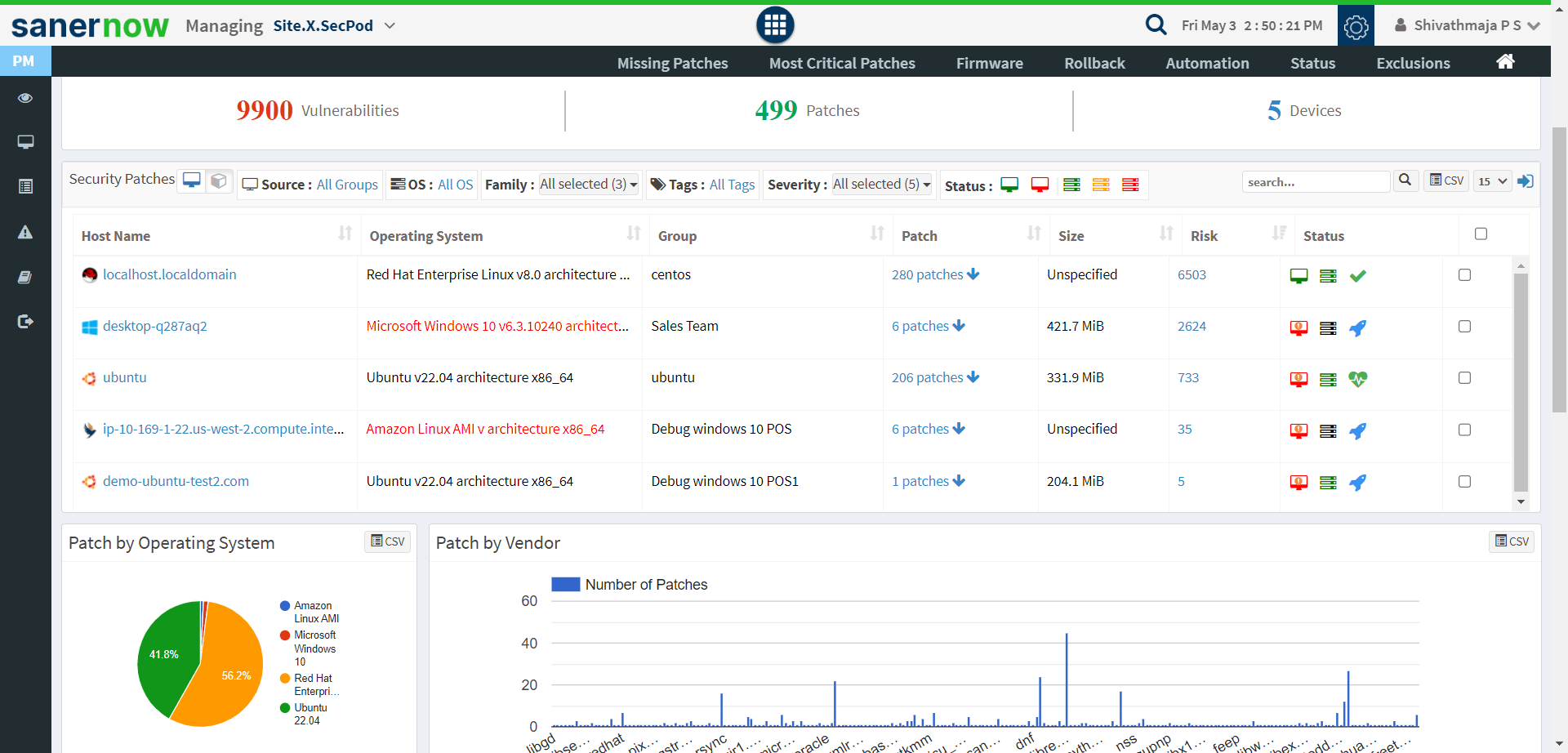
Automated Patch Detection - Selecting Necessary Patches: Now that you have overview of the patches in your network, the next step is to schedule and apply the patches. By clicking on missing patches, you get a list of all the missing patches in your network. You can select the patches you want to apply or schedule by ticking the checkbox on the left side.
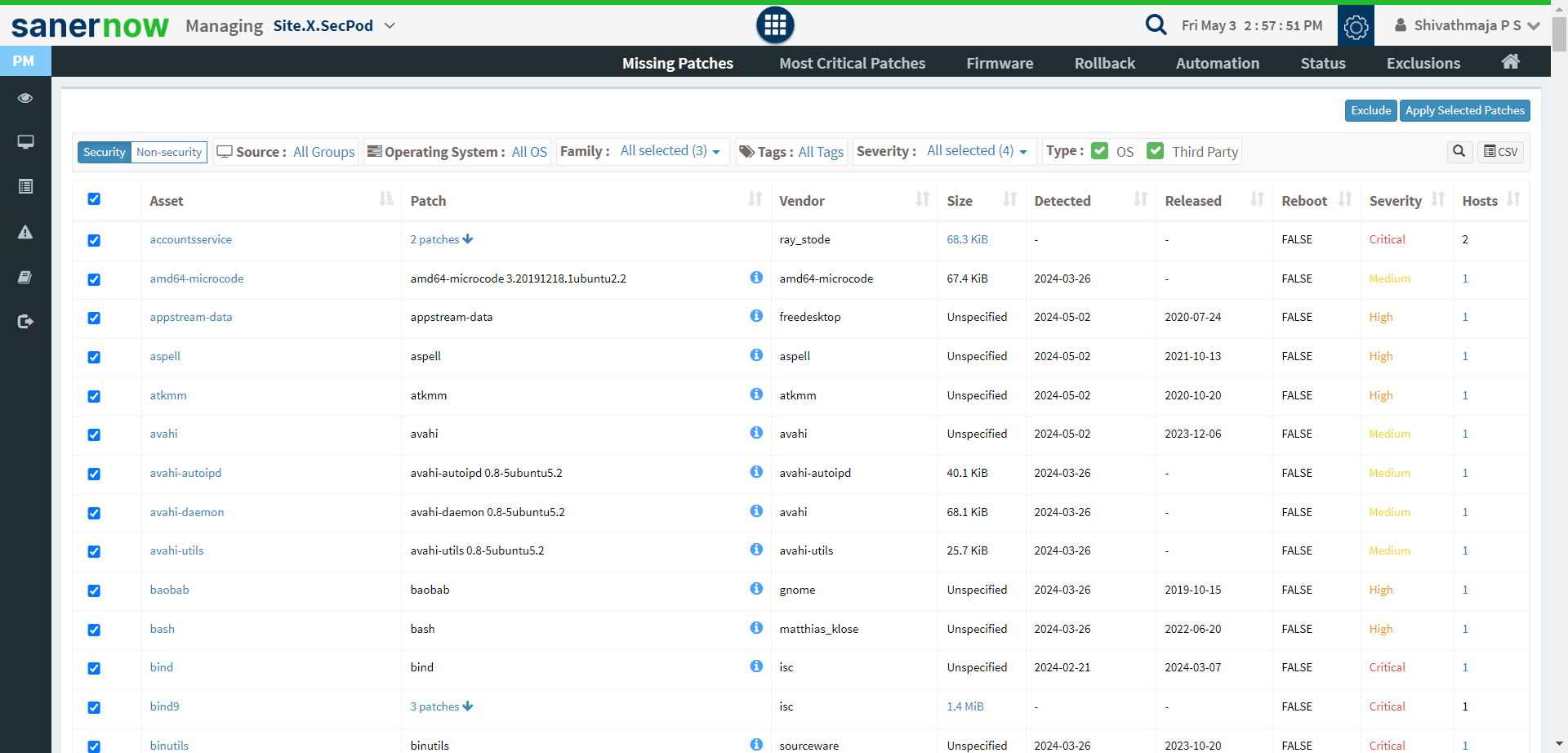
Selecting Necessary Patches
- Patch Scheduling: Once you select the required patches, you can click on Apply Selected Patches to customize how to apply the patch. Here you can schedule the patches, add task start and end times to ensure it doesn’t hurt user productivity. You can also test the patches before deployment as well.
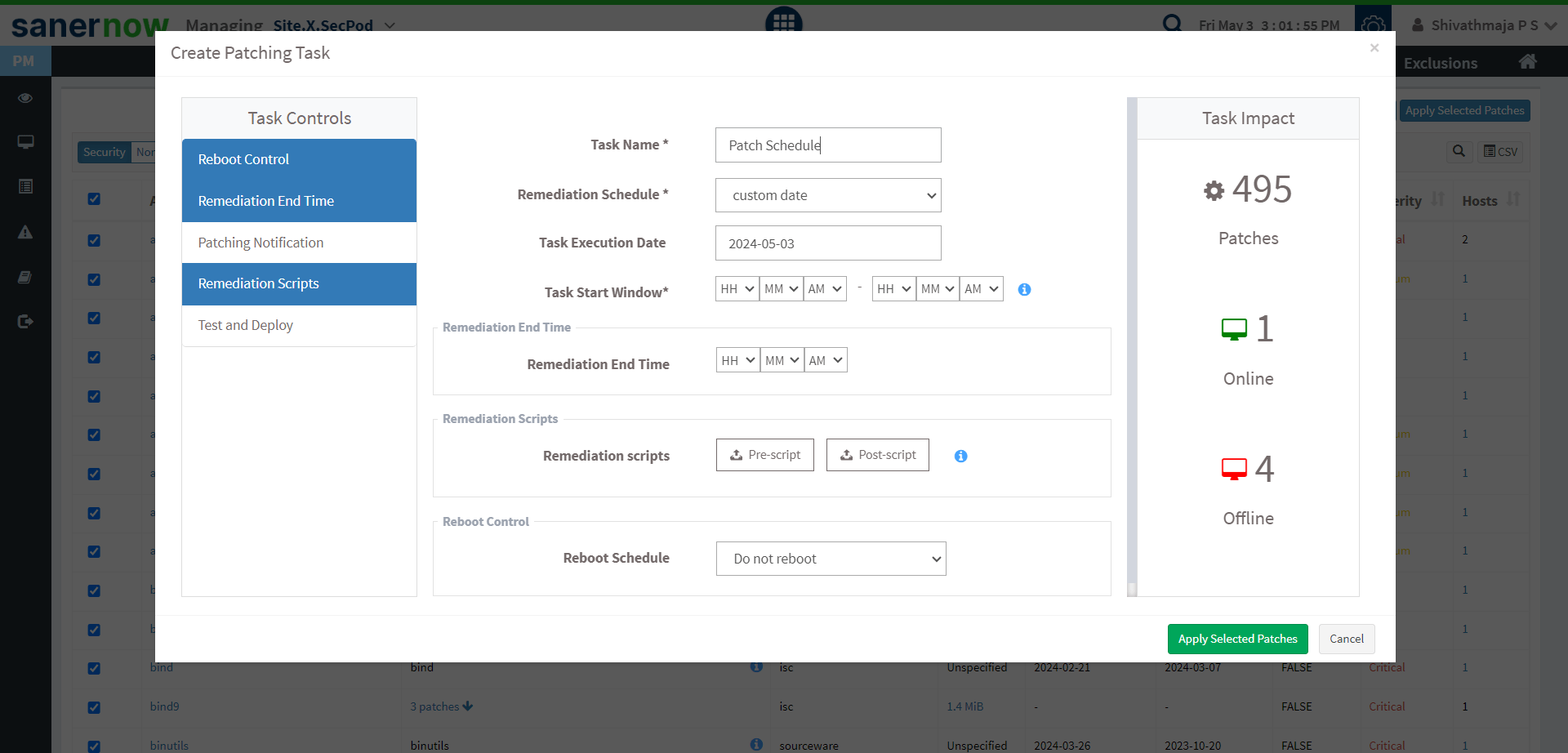
Scheduling Necessary Patches
Patch Scheduling Best Practices
Making your existing patch management scheduling continuous can be tricky. Here are the three most critical best practices you can incorporate into your patch management schedule to have a cyberattack-free 2024.
- Increased Patching Frequency: The simplest change you can make to your existing patching schedule is to increase the patching frequency. By scheduling patch scans and deployment more often than your existing plan, the time for an attacker to exploit a security risk reduces a lot.
- Prioritized Patch Deployment: Ideally, all the patches must be applied and security risks mitigated. But this process can be time consuming, and your efforts must not lose focus and energy in patching low risk security risks that have lesser chances of getting breached. Instead, you can prioritize critical security risks that need immediate attention and patch the rest later.
- Automated Patch Application: The process of detecting and applying patches can be difficult if it’s manually performed. An integrated vulnerability and patch management tool that can automatically detect missing patches and apply them can revamp your security posture. It can also increase your teams efficiency and help you focus on tasks that need manual efforts.
Cyberattack Free 2024 with SanerNow
Preventing cyberattacks is easier said than done. But it is critical for you to protect your network to ensure you don’t experience loss of data or reputation or money!
Enter SanerNow, a unified, integrated, and automatable vulnerability and patch management solution that can be an additional helping hand for IT security teams looking to upgrade, transform, and strengthen their security posture.

