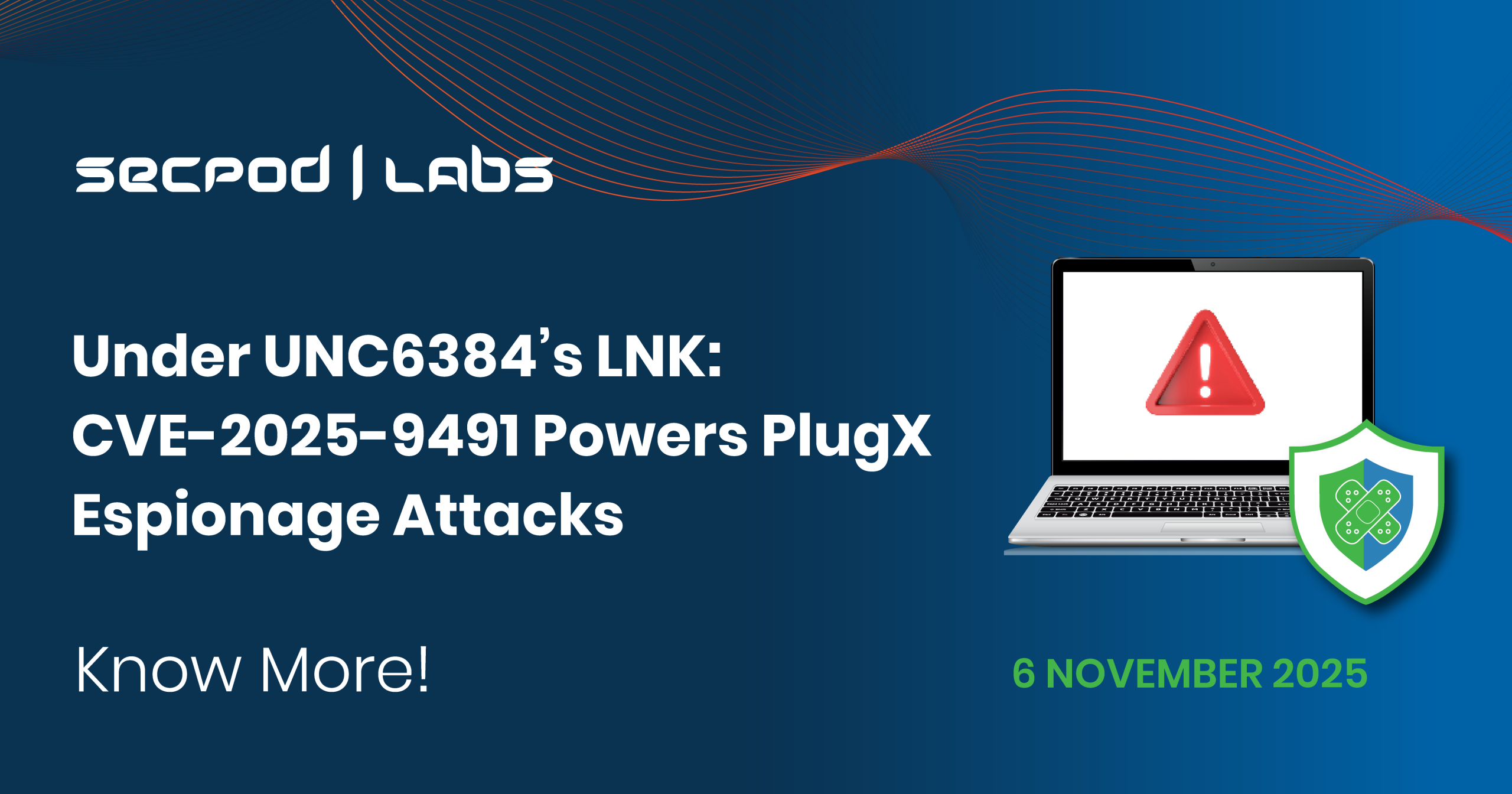Executive Summary
A Windows LNK (shortcut) UI-misrepresentation vulnerability (CVE-2025-9491, ZDI-CAN-25373) is being actively exploited by a China-linked threat actor tracked as UNC6384 to deliver the PlugX Remote Access Trojan (RAT) against European diplomatic and government targets. The flaw enables malicious .LNK artifacts or links to be presented in ways that hide their true behavior; when victims click or open the lure they trigger installation of PlugX, resulting in persistent remote access, data collection and staged exfiltration. Organizations with exposed Windows endpoints should hunt for evidence of LNK-triggered execution and PlugX indicators and apply vendor guidance and hardening mitigations immediately.
Background on PlugX / UNC6384
PlugX is a long-standing RAT used for espionage and persistent remote access: it provides operators with capabilities for covert backdoor access, key command execution, file transfer and exfiltration, and lateral movement. UNC6384 (the cluster of operations reported by multiple responders) has leveraged social-engineering themed lures (EU/NATO meeting invites, diplomatic events) and weaponized the LNK weakness to place PlugX on targeted diplomat and government systems in several European countries. The campaign demonstrates classic espionage tradecraft — targeted phishing, bespoke lures, and a tried RAT family to establish long-term access.
Vulnerability Details
CVE-ID: CVE-2025-9491 (aka ZDI-CAN-25373)
CVSS / Severity: 7.8
EPSS: 0.00353
Vulnerability Type: UI Misrepresentation / Shortcut handling that can hide dangerous behavior and lead to execution of attacker-supplied payloads when a user interacts with the artifact.
Affected Software: Microsoft Windows LNK File
Root Cause: The Windows shortcut parsing and presentation logic can be abused so that a malicious LNK appears benign to a user; when opened, it can cause execution of attacker-controlled resources (e.g., staged DLLs or scripts) that load a RAT like PlugX. The chain typically requires user interaction (opening/clicking the link) but the UI misrepresentation removes typical visual cues that would otherwise warn the user.
Infection Method
Observed UNC6384 / PlugX chains leveraging CVE-2025-9491:
Initial Access — Spear-phish + Malicious LNK: Targeted emails with social-engineering themes (EU Commission, NATO workshops, diplomatic coordination) contained links or attachments that led users to malicious .LNK content. The LNK is crafted to abuse the UI misrepresentation and to trigger execution of next-stage payloads when the victim interacts.
Drop & Execute PlugX: The LNK chain executes staged payloads that drop and register PlugX components (DLLs, service entries or persistence scripts). PlugX components open a backdoor, accept remote commands, enumerate files, and move laterally as needed.
Persistence & Remote Control: PlugX often creates registry run keys, scheduled tasks, or services to persist. Operators then use its remote control capabilities to maintain stealthy, long-term access.
Discovery & Data Collection: With foothold established, operators enumerate user data, capture credentials, and harvest documents of interest — typical targets in diplomatic espionage (email stores, document directories, configuration files).
Exfiltration & Follow-on Activity: Staged exfiltration to attacker-controlled servers or cloud endpoints, followed by continued espionage operations. Multiple reporters link PlugX deployment directly to data theft and long-running access.
Malware Behavior and Capabilities
PlugX instances deployed via CVE-2025-9491 exploit chains exhibit:
- Remote backdoor & command execution: interactive remote shell and command modules.
- File transfer & exfiltration: upload/download routines for collecting sensitive documents.
- Persistence: registry run keys, scheduled tasks, or service installation.
- Lateral movement / credential use: attempts to reuse harvested credentials and move within victim networks.
Techniques Include (mapping to MITRE ATT&CK)
- T1193 / T1204 – Spearphishing attachments / user execution (LNK lure).
- T1204.002 – Malicious link leading to code execution via shortcut handling.
- T1059.x – Command and scripting host activity via staged payloads (PlugX modules).
- T1547.x – Registry run keys / scheduled tasks for persistence.
- T1041 / T1020 – Exfiltration over C2 channels and transfer tools.
Visual: Attack Flow
[Victim receives targeted email ? Clicks link / opens crafted .LNK ? Windows UI misrepresentation hides malicious target ? Staged payload executes ? PlugX dropped & persisted ? Remote control, collection, exfiltration]
IOCs (Indicators of Compromise)
High-value log / host indicators to hunt for:
- Unexpected .LNK files or recently created shortcuts placed in user directories or temp folders after a phishing click.
- Execution chains where explorer.exe or shortcut handlers spawn unknown child processes (suspicious DLL loads, rundll32 with odd parameters).
- Network connections to known PlugX C2 endpoints or unusual outbound TLS sessions following a user-click.
- New scheduled tasks, unusual Run registry keys, or service registrations coinciding with suspicious LNK activity.
Files / Tools / Binaries Observed:
- PlugX DLL/SVC artifacts and loader components (file names vary by campaign). Look for unknown DLLs loaded by explorer/rundll32 in the wake of LNK execution.
Mitigation Steps
Microsoft has implemented a silent mitigation in its November updates, modifying LNK files to display all characters in the Target field. However, this measure does not remove malicious arguments or warn users about potentially dangerous LNK files.
For more robust protection, consider the following:
Endpoint Protection: Implement endpoint security solutions that can detect and block malicious LNK files based on their behavior and characteristics.
Apply Unofficial Patches: ACROS Security offers a micropatch via its 0Patch platform that limits shortcut target strings to 260 characters and warns users about suspicious shortcuts.
User Education: Train users to be cautious when opening LNK files, especially those received from untrusted sources or distributed in archives.
Instantly Fix Risks with Saner Patch Management
Saner patch management automates patch testing and rollout across Windows (and third-party software), helping close windows of exposure from exploit chains like CVE-2025-9491. If your environment supports it, use tightly controlled automated patching combined with canary testing and rollback capabilities to reduce risk of follow-on PlugX compromise.