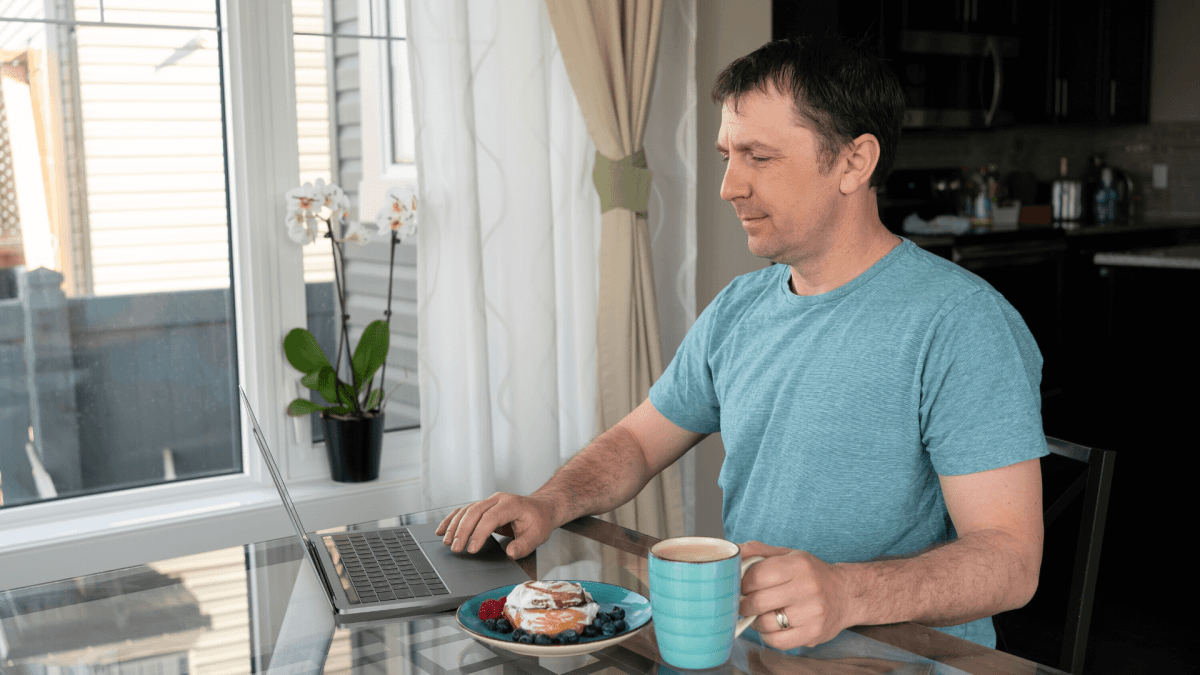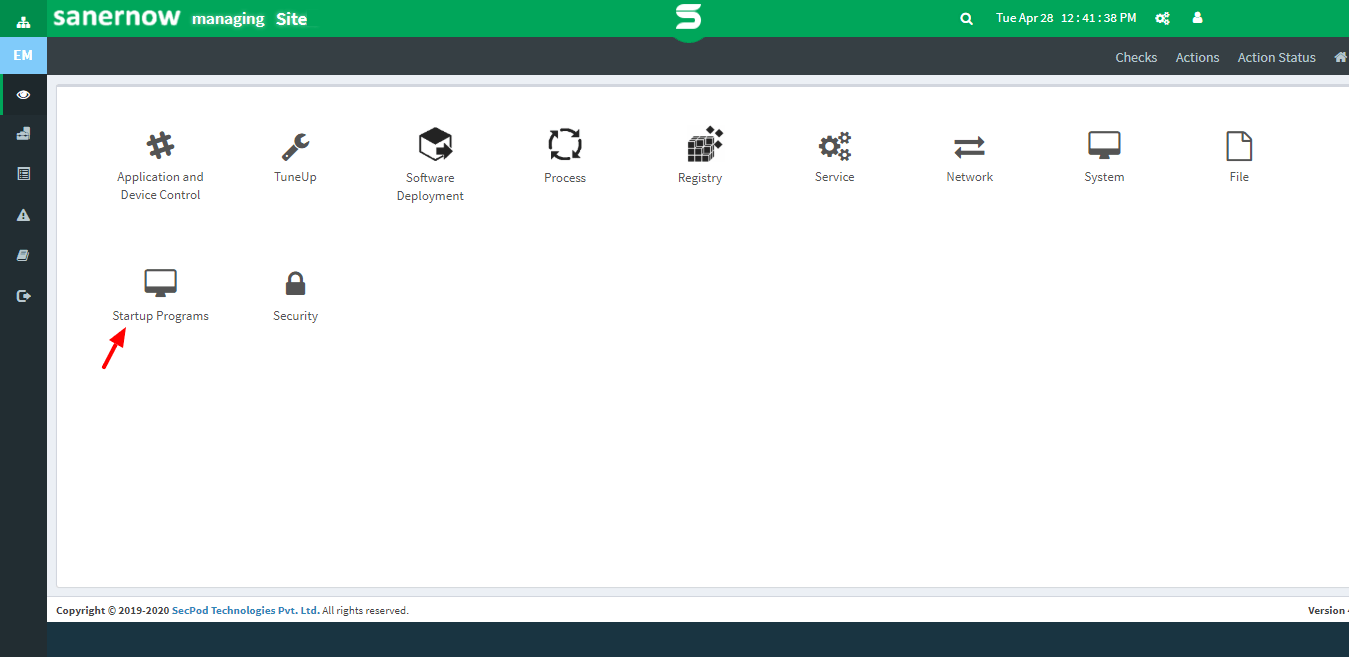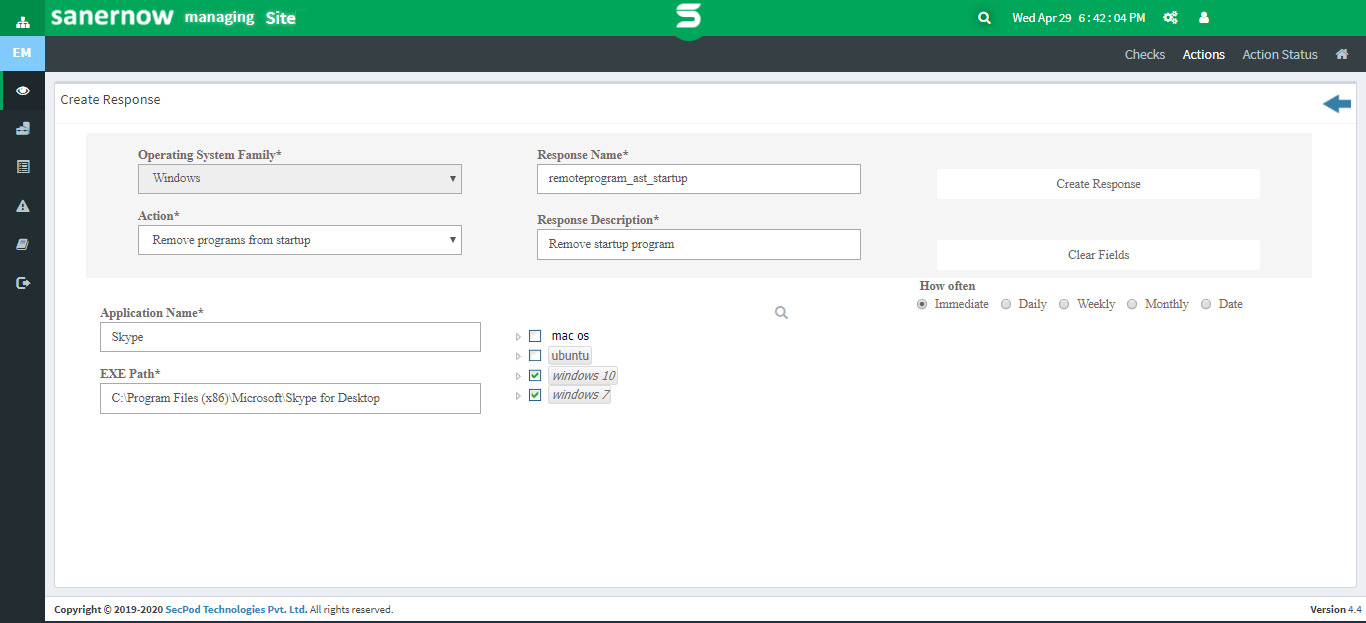Chris is an IT administrator working for a large enterprise with multiple remote offices. Chris deals with numerous system issues on a day-to-day basis. One of the major issues which consumed a lot of his time was dealing with system slowdown due to application startups. This issue was frequently raised by the users when his organization purchased various software to handle the remote work situation which gained popularity during the early stages of the COVID-19 pandemic.
Many of the employees in his company have started raising concerns like system slow down since some new applications were automatically starting during the system startup. This concern was affecting the organizations’ productivity and Chris was flooded with a lot of troubleshooting tickets. Also, since his organizations’ businesses span across different time zones and as he is the head of the IT Team, he is always expected to handle the issues on time.
Chris is not the only one! There are a lot of IT administrators right now who are facing system issues like him and are in a crucial need to troubleshoot them remotely. The job of an IT administrator was as it is considered challenging when the systems were present under one roof, this has now become more challenging, given that the endpoints are spread across different home locations, with some under different time zones. During this new work from home normal, it is inescapable for IT teams to resolve these troubleshooting issues. A software which will remotely resolve these system issues from a centralized console is what IT administrators need to make their life easier.
How SecPod SanerNow can help administrators like Chris to manage system startup issues?
SecPod SanerNow is cloud-based endpoint management and security software which allows administrators to kill startup applications on any number of remote computers. Given that a Saner agent is installed on the target computers, application startups can be disabled on the endpoints in a matter of a few minutes. All that has to be done is to click on the “Startup Programs” option available in the Actions section under the Endpoint Management Module.
Once this is selected, select the action type as “Remove program from startup” and specify the application, target computers details and kill the startup application action immediately. This will instantly disable the application startup and resolve system slowdown issues.
Using SecPod SanerNow, you can take complete control of your remote workforce computers and troubleshoot system issues without any delay. From any remote location, you can make changes to system services, processes and registry settings and monitor all the system actions occurring in the endpoints. System troubleshooting is just one of the many features SanerNow is offering. Explore more of SecPod SanerNow Now and remotely manage your work from home computers on the go.
Get a 30-day Free Trial Now.